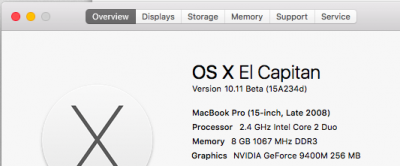Also success here on installing Public Beta 3!
My System:
Gigabyte GA-Z87-HD3
i5 4440
16GB DDR3
120GB SSD
GTX 750Ti (req. Web driver)
Normal Clover boot flag(s): nvda_drv=1
Emergency boot flag(s): nv_disable=1
Here's what I did in only 10 steps:
BACKUP BACKUP BACKUP !!! (that was the disclaimer)
1) I downloaded it from the app store.
2) Shrunk my Yosemite partition with Disk Utility, Gave El Capitan its own partition of about 30GB
3) Run the Installer, make sure to select the correct partition (El Capitan assumes an upgrade of Yosemite disk)
4) In about a minute it will reboot. In Clover there's a Installer item, boot that (with the appropriate kernel flags, such as nv_disable=1 for unsupported video card)
5) Let it install, takes a good 20-30 min
6) Upon reboot, select the El Capitan partition for boot (again with appropriate flags if necessary)
7) Configure the first run wizard
8) Install Nvidia beta web driver (earlier in thread:
http://www.tonymacx86.com/el-capita...-public-beta-now-available-7.html#post1071833)
9) reboot, and this time leave your default kernel flags
10) enjoy El Capitan Public Beta!
I also have my RealtekRTL8111.kext, FakeSMC.kext and AppleHDA.kext in the Clover kexts folder under 10.11. Works nicely. No Audio without boot flags tho. Don't want to mess around, waiting for fix.