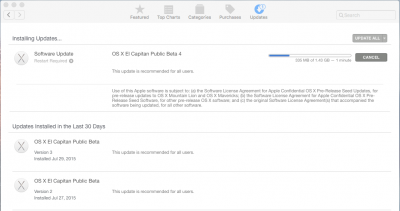Thank you everyone in this forum for all your help. I'm running Public Beta 4 via a direct App Store upgrade from Yosemite > Beta 1 > Beta 2 > Beta 3 > Beta 4, thanks to a combination of Clover 3253, CsrActiveConfig set to 0x3 in config.plist, and copying FakeSMC.kext from /EFI/CLOVER/kexts/10.11/ into /System/Library/Extensions/. Yosemite > Beta 1 went flawlessly, but Beta 2 borked everything until I set the CsrActiveConfig and other SIP settings and copied FakeSMC to /S/L/E/. The other two beta updates gave me no issues.
However, I also mistakenly copied a couple of Realtek audio kexts from my Yosemite config that caused El Capitan to recognize audio devices in the System Report, but not as output devices. After deleting those 2 kexts and removing the kext injection option from my config.plist, I followed Toleda's guide to get the audio working:
https://github.com/toleda/audio_RealtekALC/blob/master/README.md. For my Nvidia gtx 770 hdmi audio, I then added HDMIaudio.kext (v1.1 here:
https://www.dropbox.com/s/9xenemmfwa1ee7b/HDMIAudio-1.1.dmg?dl=0) to /System/Library/Extensions/, and voila, all audio is now working!
To summarize my list of modifications for El Capitan(credit to everyone on this forum and some Googling):
- Copied FakeSMC.kext and HDMIAudio.kext to /System/Library/Extensions/
- Inserted the appropriate SIP settings in the config.plist (e.g. CsrActiveConfig, see previous posts all over this thread)
- After installing beta 4, I ran the command provided by Toleda in his guide referenced above.
Hope this helps someone else!
Post-driver install, I even enabled trim natively with "sudo trimforce enable"! Public beta 4 also fixed issues with my mouse software that was present in beta 1-3 (specifically, this is Steermouse software for Logitech mouse). I've also installed Little Snitch 3.6 Nightly, which installed perfectly with no issues (currently blocking a bunch of random requests from screensharingd 0.o). Thanks again, everyone!
---
This may be off topic, but if you're multi-booting El Capitan with Windows and/or Linux, I spent quite a bit of time figuring out how to get every partition to autoboot with a particular config.plist. This may be helpful if you wish to auto boot a particular partition using the latest version of Clover on a UEFI/gpt setup (I use a script in each OS to auto boot into another).
Mac:
<key>IgnoreNVRAMBOOT</key>
<true/>
<key>DefaultVolume</key>
<string>your-mac-partition-guid</string>
<key>DefaultLoader</key>
<string>\System\Library\CoreServices\boot.efi</string>
Windows:
<key>IgnoreNVRAMBOOT</key>
<true/>
<key>DefaultVolume</key>
<string>your-efi-partition-guid</string>
<key>DefaultLoader</key>
<string>\EFI\Microsoft\Boot\bootmgfw.efi</string>
(be sure the loader actually exists on your EFI partition)
Linux:
<key>IgnoreNVRAMBOOT</key>
<true/>
<key>DefaultVolume</key>
<string>your-efi-partition-guid</string>
<key>DefaultLoader</key>
<string>\EFI\grub\grubx64.efi</string>
(be sure the loader actually exists on your EFI partition)