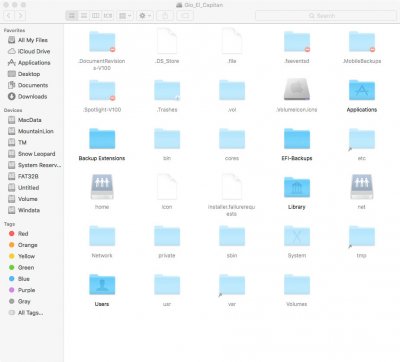- Joined
- Nov 17, 2013
- Messages
- 19
- Motherboard
- Gigabyte EX58-UD5
- CPU
- i7-920
- Graphics
- GTX 275
- Mac
- Classic Mac
- Mobile Phone
Following your guides I have assembled "El Capitan" on EX58-UD5 old Bios Motherboard, i7 920, 6 GByte RAM, and Gainward GeForce GTX 275 with 896 Mbyte on-board, recognised by OS X as GTX 285. I have everything perfectly performing. My Ethernet worked perfectly at installation and first boot (USB boot), only I had to install RTL8111 kext by MultiBeast, after first reboot, because I missed installing the very first time, thinking it would not be needed. I never installed any nvidia driver by myself, and did not inject any nvidia driver by checking MultiBeast check-boxes. I used for my system the "old Bios" setting, and don't find any folder, among the ones I see in the forum, that are supposed to be present in my perfectly working installation. The only issue I had was concerning audio. I first selected Realtek ALC 885/889a within Multibeast, but that didn't work, as used to do in Mountain Lion and Snow Leopard (other two separate hard disks in my system, assembled many years ago). I had to install voodoo package other than the one in Multibeast, which I installed but did not work for me.
I see many questions in tonymac's forums concerning whether or not is it safe to upgrade to 10.11.6, but not a precise position. Some say it is safe to upgrade via Apple Store, others that it would be necessary to reinstall nvidia drivers, supplying links as well, which allowed me to download (mainly different versions from Nvidia company, f2, f3, f4, b1 ...). Others say to modify the config.plist in Boot/A...somewhere, where config.plist is located. The problem is that anytime I see on the forums a path to config.plist or other system files, the folders are absolutely absent in my system, of course after having unhidden files. I understand this could possibly be related to the newer systems EFI install, rather than the Old Bios ones; so that it is important for me to understand where are Clover system / Apple system config files I could possibly need to modify.
For instants, KextBeast offers the possibility of installing kext in System/Library/Extensions, which is a hidden path, and Library/Extensions, which is not. Both seam to me as Apple system files. I don't see any other possibility such as the chameleon Extra folder.
A few questions are:
1. Where are System Files located in Old Bios Multibeast-Clover "El Capitan" installation?
2. Are they the same for Sierra macOS or older OS X?
3. Is it safe for Old Bios installation of "El Capitan" to upgrade to 10.11.6 via Apple Store?
4. Would it be safe to install Sierra via Apple Store, providing all the necessary actions, such as the replacement of Clover boot loader, and/or different kexts for internal devices? The Thread I found at this link:
https://www.tonymacx86.com/threads/direct-update-to-macos-sierra-using-clover.201465/ refers it would be safe by doing some operations, such as to go in the "Clover" folder either in the root or EFI folder, both absent in my working system (see attached picture).
5. Are the differences in the Clover EFI and OLD BIOS install methods such as to justify a separate Thread for Old Bios Mackintosh?
I see many questions in tonymac's forums concerning whether or not is it safe to upgrade to 10.11.6, but not a precise position. Some say it is safe to upgrade via Apple Store, others that it would be necessary to reinstall nvidia drivers, supplying links as well, which allowed me to download (mainly different versions from Nvidia company, f2, f3, f4, b1 ...). Others say to modify the config.plist in Boot/A...somewhere, where config.plist is located. The problem is that anytime I see on the forums a path to config.plist or other system files, the folders are absolutely absent in my system, of course after having unhidden files. I understand this could possibly be related to the newer systems EFI install, rather than the Old Bios ones; so that it is important for me to understand where are Clover system / Apple system config files I could possibly need to modify.
For instants, KextBeast offers the possibility of installing kext in System/Library/Extensions, which is a hidden path, and Library/Extensions, which is not. Both seam to me as Apple system files. I don't see any other possibility such as the chameleon Extra folder.
A few questions are:
1. Where are System Files located in Old Bios Multibeast-Clover "El Capitan" installation?
2. Are they the same for Sierra macOS or older OS X?
3. Is it safe for Old Bios installation of "El Capitan" to upgrade to 10.11.6 via Apple Store?
4. Would it be safe to install Sierra via Apple Store, providing all the necessary actions, such as the replacement of Clover boot loader, and/or different kexts for internal devices? The Thread I found at this link:
https://www.tonymacx86.com/threads/direct-update-to-macos-sierra-using-clover.201465/ refers it would be safe by doing some operations, such as to go in the "Clover" folder either in the root or EFI folder, both absent in my working system (see attached picture).
5. Are the differences in the Clover EFI and OLD BIOS install methods such as to justify a separate Thread for Old Bios Mackintosh?
Attachments
Last edited: