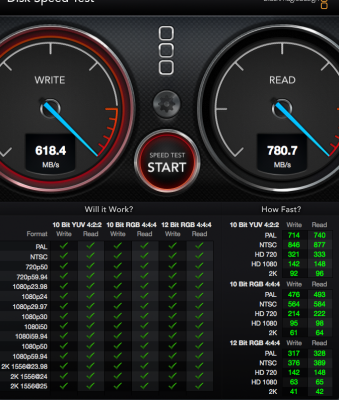- Joined
- Mar 12, 2012
- Messages
- 523
- Motherboard
- Asus Rampage VI Extreme X299
- CPU
- i9-7900X
- Graphics
- RX 6950 XT
Got my Samsung 950 pro. Install went well just updated clover. Then threw in NvmExpressDxe-64.efi into the 'drivers64UEFI' folder (even though the installer doesn't allow that, had to install it on a USB stick with BiosblockIO then get the driver NvmExpressDxe-64.efi and throw it in 'drivers64UEFI' folder). After that I threw the NVMeGeneric.kext into Kext folder for clover. Booted to a OS X installer USB stick used restore option with Disk utility to copy me oldssd install and booted up 950 pro just fine from the EFI boot loader on OldSSD. Then installed clover with EFI on the 950 pro, transferred over all my files from my clover folder under EFI partition from old SSD to 950 pro EFI partition. Now booting with just 950 pro with EFI.
Thanks this worked like a charm, very smooth.