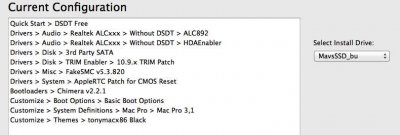- Joined
- Sep 7, 2012
- Messages
- 3
- Motherboard
- ASUS RAMPAGE IV EXTREME
- CPU
- I7-3960X
- Graphics
- RX 560
- Mac
- Classic Mac
- Mobile Phone
my build: asus p9x79 deluxe
i7-3930k
asus gtx-660ti dc-ii 2gb
corsair dominator gt-2133 16gb
everything running fine.the only think is not working until now is speedstep.
sleep working fine
all app's fine
i7-3930k
asus gtx-660ti dc-ii 2gb
corsair dominator gt-2133 16gb
everything running fine.the only think is not working until now is speedstep.
sleep working fine
all app's fine