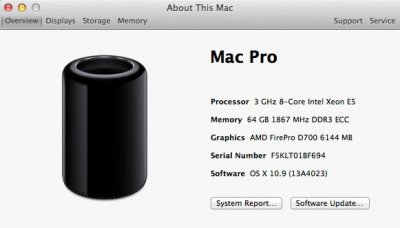- Joined
- Dec 19, 2012
- Messages
- 31
- Motherboard
- 10.9.1(13B4116)
- CPU
- Xeon E5-1620 v1 3.7Ghz
- Graphics
- gtx570
- Mac
- Classic Mac
- Mobile Phone
sorry,I just find I could not download the preview update app which file size 243.4 MB,although I can see the preview page,but when the download start,it show me that is the newest app.Dose someone can upload the preview app which post date is Dec.16.2013,size 243.4MB?
well,I will install my downloaded app,today I just install the 10.9,the system is very new.even than I have not install the multi beast and third part drivers now.
now ,I will install the app,wait me the new message!
well,I will install my downloaded app,today I just install the 10.9,the system is very new.even than I have not install the multi beast and third part drivers now.
now ,I will install the app,wait me the new message!