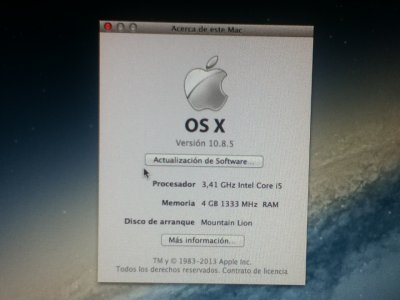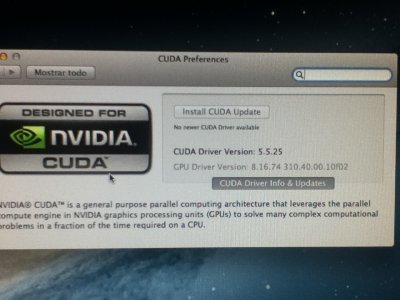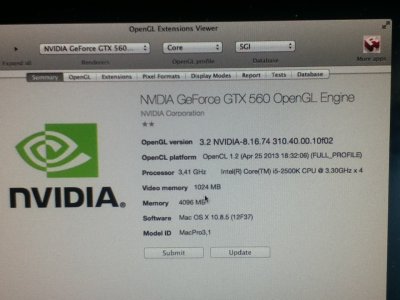- Joined
- Jul 30, 2012
- Messages
- 8
- Motherboard
- ASUS P9x79
- CPU
- 3930K
- Graphics
- GTX 660TI
- Mac
- Mobile Phone
Article: OS X 10.8.5 Update
I have Asrock Z87 extreme 6 and no luck so far. I tried to freshly install with 10.8.5 and the latest unibeast. The installer runs but then restores the computer. I tried -x -v PCIRootUID=0 GraphicsEnabler=No
Set the following in the BIOS
Shared memory -> 64mb
AHCI (parameters were all set)
not sure on how & where to set HT-V parameter and to what.
Please suggest.
I have Asrock Z87 extreme 6 and no luck so far. I tried to freshly install with 10.8.5 and the latest unibeast. The installer runs but then restores the computer. I tried -x -v PCIRootUID=0 GraphicsEnabler=No
Set the following in the BIOS
Shared memory -> 64mb
AHCI (parameters were all set)
not sure on how & where to set HT-V parameter and to what.
Please suggest.