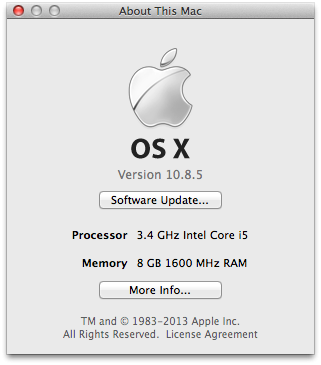- Joined
- Nov 17, 2009
- Messages
- 7,367
- Motherboard
- Z370N WIFI
- CPU
- i7 8700K
- Graphics
- HD 630
- Mac
- Classic Mac
- Mobile Phone
Today Apple released 10.8.5, the fifth (and final?) major update to OS X Mountain Lion. To eliminate any potential issues, we generally recommend to update any supported systems using the standalone combo installer available from Apple.com, and not the built-in Software Update.
Be sure to back up any important data, and if possible clone your hard drive before applying the update. If you have any issues post-update, boot using UniBeast.
What we know about 10.8.5 so far...
Testing is now underway- this post will be updated. Good luck, and let us know how it goes! Report your results here.
Related Posts:
OS X 10.8.4 Update
OS X 10.8.3 Update
OS X 10.8.2 Update
OS X 10.8.1 Update
Mac OS X 10.7.5 Update
Mac OS X 10.7.4 Update
Mac OS X 10.7.3 Update
Mac OS X 10.7.2 Update
Mac OS X 10.7.1 Update
Be sure to back up any important data, and if possible clone your hard drive before applying the update. If you have any issues post-update, boot using UniBeast.
What we know about 10.8.5 so far...
- OS X Build 12F37
- 12.5.0 Darwin kernel
- Native support for Intel's 4th Generation "Haswell" CPUs
- Native drivers for Intel HD 4600/5000 integrated graphics
- Updated NVIDIA and AMD graphics drivers
- If you use NVIDIA's standalone Web Drivers, see the update post here.
- CUDA not updated yet, though NVIDIA is currently recommending the previous release (update http://www.nvidia.com/object/macosx-cuda-5.5.28-driver.html).
- If you use customized or edited graphics kexts, it will be necessary to make the edits again using the new drivers as a base.
- Updated audio drivers
- You will have to reinstall AppleHDA using MultiBeast before rebooting.
- If you use VoodooHDA, you will not need to make any modifications
Testing is now underway- this post will be updated. Good luck, and let us know how it goes! Report your results here.
Related Posts:
OS X 10.8.4 Update
OS X 10.8.3 Update
OS X 10.8.2 Update
OS X 10.8.1 Update
Mac OS X 10.7.5 Update
Mac OS X 10.7.4 Update
Mac OS X 10.7.3 Update
Mac OS X 10.7.2 Update
Mac OS X 10.7.1 Update
Last edited by a moderator: