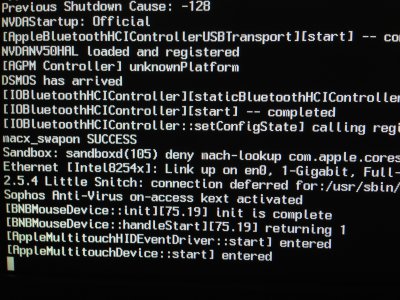Update went smoothly. Went with the combo update, but probably could have gone through the app store. Z77X-UP5-TH, GTX 670, updated CUDA (though I don't know if I even use it with my system) before updating via combo, tried to patch audio and TRIM before restarting and the system hung after patch was successful. Restarted and update said restart was needed, so restarted again. No further issue. Groths server was busy, so I patched TRIM through the terminal via
http://digitaldj.net/2011/07/21/trim-enabler-for-lion/. Everything is working smoothly. Not sure what the big advantages to the update are other than to be updated.