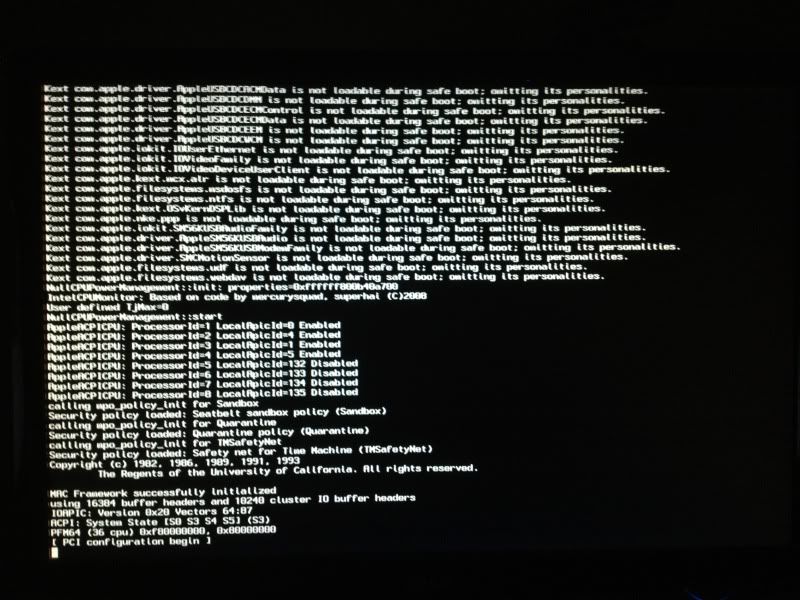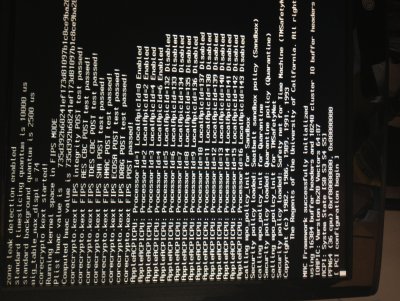- Joined
- Jul 26, 2012
- Messages
- 8
- Motherboard
- Dell Inspiron 580 dh57m02 H57
- CPU
- 3.06 GHz Intel Core i3-540
- Graphics
- EVGA GeForce 610
- Mac
- Classic Mac
- Mobile Phone
so i don't know what i'm doing wrong. after updating from 10.8.1 to 10.8.2, i ran multibeast checked rolled back AppleACPIPlatform and deleted OemSMBIOS.kext. yet i still can't boot. i tried to boot under safe mode, as well as with the boot flag PCIRootUID=0 (it's helped me in the past) but to no avail. luckily i made a test partition to work these bugs out before updating my main partition. i've learned my lesson many times via the hard way haha. anyways, here's a screenshot after i booted with -v. any help will be greatly appreciated and let me know if you need any more info from me. thanks!
System
Dell Inspiron 580 dh57m02 H57CPU
3.06 GHz Intel Core i3-540Graphics
EVGA GeForce 610
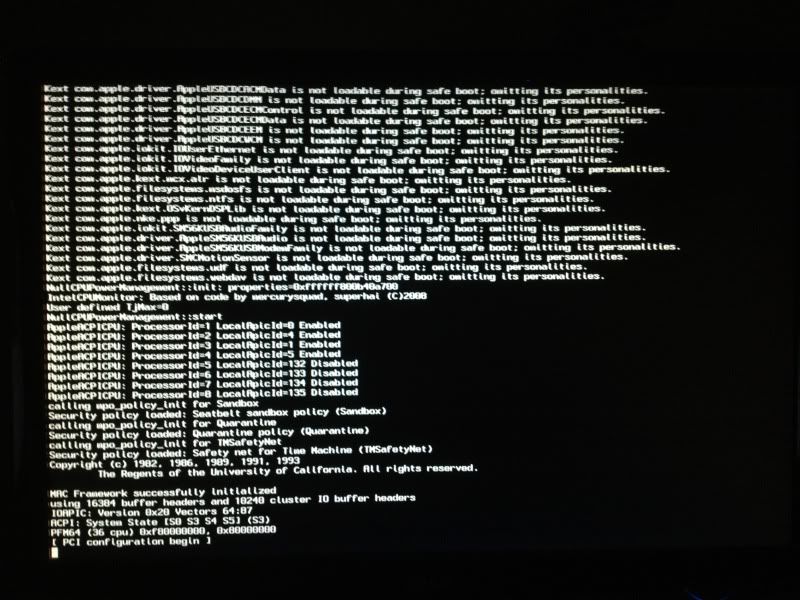
System
Dell Inspiron 580 dh57m02 H57CPU
3.06 GHz Intel Core i3-540Graphics
EVGA GeForce 610