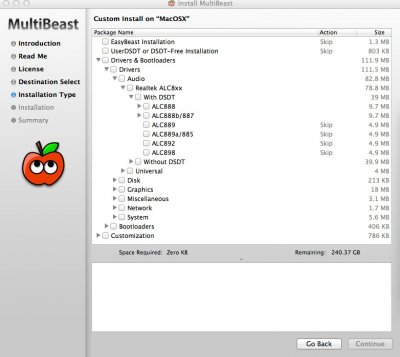You are using an out of date browser. It may not display this or other websites correctly.
You should upgrade or use an alternative browser.
You should upgrade or use an alternative browser.
OS X 10.8.2 Update
- Thread starter tonymacx86
- Start date
-
- Tags
- toshiba l300
- Status
- Not open for further replies.
- Joined
- Sep 1, 2011
- Messages
- 46
- Motherboard
- Gigabyte Z97-HD3
- CPU
- Intel i5 4590 3.3 GHZ
- Graphics
- AMD Radeon HD 5700 series
- Mac
- Mobile Phone
Article: OS X 10.8.2 Update
Thanks Is fixed now, i have audio.
I fixed the audio by deleting the AppleHDA.kext, and any and all of the HDAEnabler8xx.kexts from the system/library/extensions directory. BEFORE I rebooted I made sure to use Multibeast to install the proper Realtek Audio (898) for the Z77x-UP5. Then reboot and all is good.
Thanks,
-Alex-
Thanks Is fixed now, i have audio.
- Joined
- Jul 28, 2012
- Messages
- 9
- Motherboard
- Gigabyte-Z77-DS3H
- CPU
- i7-3770
- Graphics
- HD4000 and EVGA GTX 750 TI SC
- Mac
- Classic Mac
- Mobile Phone
Okay, I can confirm that on GA-Z77-DS3H, after applying the update, the system would only boot with VT-d disabled in the bios. Of course, after boot one has to re-run Multibeast because the AppleHDA (sound) kernel extensions get overwritten by 10.8.2 stuff.
It's a pity to have to disable VT-d, since it does make VMWare much faster. Also, it was *very* frustrating because the boot sequence just hangs forever, WITHOUT an error message about this problem, and only because I read other people's comments about VT-d I even thought to disable it. Thanks to the visitors who indeed let me know about the issue.
It would be nice if anyone has a fix for the VT-d issue.
It's a pity to have to disable VT-d, since it does make VMWare much faster. Also, it was *very* frustrating because the boot sequence just hangs forever, WITHOUT an error message about this problem, and only because I read other people's comments about VT-d I even thought to disable it. Thanks to the visitors who indeed let me know about the issue.
It would be nice if anyone has a fix for the VT-d issue.
- Joined
- Sep 7, 2012
- Messages
- 7
- Motherboard
- p7p55d
- CPU
- k875
- Graphics
- nvidia
Just updated from 10.8.1 to 10.8.2. Did it twice. First on a cloned HDD, just to try before proceeding on main SSD disk.
Second, on SSD.
Both times absolutely successful.
Updated according to advice, not through integrated Software Update, but from downloaded ComboUpdate.
Everything passed smoothly, no intervention ever required.
System looks stable so far. Though I had no time to test it yet.
MB Asus P7P55D
16 Gb RAM 1337 MHz DDR3
Video EVGA GeForce 9800 GT 1 Gb VRAM.
CPU 2.94 GHz Intel Core i7, i875k actually.
Yes, this is quite old hardware. Maybe this explains why everything went so smoothly...
Second, on SSD.
Both times absolutely successful.
Updated according to advice, not through integrated Software Update, but from downloaded ComboUpdate.
Everything passed smoothly, no intervention ever required.
System looks stable so far. Though I had no time to test it yet.
MB Asus P7P55D
16 Gb RAM 1337 MHz DDR3
Video EVGA GeForce 9800 GT 1 Gb VRAM.
CPU 2.94 GHz Intel Core i7, i875k actually.
Yes, this is quite old hardware. Maybe this explains why everything went so smoothly...
- Joined
- Sep 1, 2011
- Messages
- 46
- Motherboard
- Gigabyte Z97-HD3
- CPU
- Intel i5 4590 3.3 GHZ
- Graphics
- AMD Radeon HD 5700 series
- Mac
- Mobile Phone
Article: OS X 10.8.2 Update
I fixed the audio by deleting the "AppleHDA.kext",
and any and all of the "HDAEnabler8xx.kexts" from the system/library/extensions directory.
BEFORE I rebooted I made sure to use "Multibeast with user DSDT place on desktop, but don't check mark the box on multibeast, only drivers+audio+Realtek ALC8XX+With DSDT+ALC889. Depending on the MB that you have.for the GA-Z68XP-UD3.
Then reboot and all is good. Good luck..
I fixed the audio by deleting the "AppleHDA.kext",
and any and all of the "HDAEnabler8xx.kexts" from the system/library/extensions directory.
BEFORE I rebooted I made sure to use "Multibeast with user DSDT place on desktop, but don't check mark the box on multibeast, only drivers+audio+Realtek ALC8XX+With DSDT+ALC889. Depending on the MB that you have.for the GA-Z68XP-UD3.
Then reboot and all is good. Good luck..
Attachments
- Joined
- Jan 27, 2012
- Messages
- 47
- Motherboard
- MSI B85m-g43
- CPU
- i7 4790
- Graphics
- R9 280x
- Mac
- Mobile Phone
Article: OS X 10.8.2 Update
I have the P7P55D-E Pro and I used the integrated update, needless to say things did not go well, Just restored back to 10.8.1 and am going to try the combo update, hopefully things will go well this round. Got any advice?
Kermit1219
I have the P7P55D-E Pro and I used the integrated update, needless to say things did not go well, Just restored back to 10.8.1 and am going to try the combo update, hopefully things will go well this round. Got any advice?
Kermit1219
Just updated from 10.8.1 to 10.8.2. Did it twice. First on a cloned HDD, just to try before proceeding on main SSD disk.
Second, on SSD.
Both times absolutely successful.
Updated according to advice, not through integrated Software Update, but from downloaded ComboUpdate.
Everything passed smoothly, no intervention ever required.
System looks stable so far. Though I had no time to test it yet.
MB Asus P7P55D
16 Gb RAM 1337 MHz DDR3
Video EVGA GeForce 9800 GT 1 Gb VRAM.
CPU 2.94 GHz Intel Core i7, i875k actually.
Yes, this is quite old hardware. Maybe this explains why everything went so smoothly...
- Joined
- Jul 23, 2012
- Messages
- 43
- Motherboard
- GA H77M-D3H
- CPU
- i3770
- Graphics
- GTX 560 Ti
- Mac
- Classic Mac
- Mobile Phone
i7-3770
GA H77M-D3H
16G
GTX 560 Ti
1. I install directly update 10.8.2 from App Store , then I got OemSMBIOS.kext issue.
I boot with -x to safe mode to kill OemSMBIOS.kext , but I my screen got crash when login .
2. I clean install 10.8 and install multi beast 5.0.2 without fakesmc then I don't have OemSMBIOS.kext in my OS X.
and the I upgrade 10.8.2 combo , Finally I still can't boot again , I also got crash when booting .
GA H77M-D3H
16G
GTX 560 Ti
1. I install directly update 10.8.2 from App Store , then I got OemSMBIOS.kext issue.
I boot with -x to safe mode to kill OemSMBIOS.kext , but I my screen got crash when login .
2. I clean install 10.8 and install multi beast 5.0.2 without fakesmc then I don't have OemSMBIOS.kext in my OS X.
and the I upgrade 10.8.2 combo , Finally I still can't boot again , I also got crash when booting .
- Joined
- Jun 17, 2012
- Messages
- 7
- Motherboard
- ASRock Z77E-ITX
- CPU
- i7 3770K
- Graphics
- HD4000
- Mac
- Classic Mac
- Mobile Phone
Please Help: I am doing a CLEAN install using unibeast + 10.8.2 (because that's the only version available for me to download). It installs fine. I then used Multi beast to install audio/network. I restart, and I can't boot unless in safe mode from the stick. and I can't even see my harddrive when I do enter osx. Can someone please help me with the steps needed to get 10.8.2 working via fresh unibeast install.
Hardware:
ASRock Z77e-itx, i7 2700K, Samsung 830
Hardware:
ASRock Z77e-itx, i7 2700K, Samsung 830
- Joined
- Apr 27, 2011
- Messages
- 39
- Motherboard
- Asus P8Z68 V-Pro
- CPU
- i7 2600k
- Graphics
- GTX660Ti
- Mac
- Mobile Phone
Success on P8Z68-vPro.
Ran ACPIrollback as per Micr0shaft's post. (page 6 of comments or quote in post above)
Upgraded using Combo Update, reran Multibeast to get audio.
All stable, patched iPhoto to 9.4
11590 on Geekbench (32bit)
Ran ACPIrollback as per Micr0shaft's post. (page 6 of comments or quote in post above)
Upgraded using Combo Update, reran Multibeast to get audio.
All stable, patched iPhoto to 9.4
11590 on Geekbench (32bit)
- Joined
- May 19, 2011
- Messages
- 36
- Motherboard
- GA-Z77-DS3H
- CPU
- i5-3570k
- Graphics
- Sapphire 7950 3GB
- Mac
- Classic Mac
- Mobile Phone
GA-P45-UD3LR F11
Q9550
Saphire 6870 1 GB
After install the upgrade and using Multibeast 5.0.2, the PC doesn't work. The Apple screen logo stops with the circle running
With -x parameter, the PC boots however I can see the cursor but I have a white screen. If I press the power bottom, goes to sleep and wake up correctly so I can see the welcome screen. In this point, the PC goes so slow. I deleted de OEM kext in FakeSMC folder and the result is the same
I upgraded from combo, not Mac App Store.
Q9550
Saphire 6870 1 GB
After install the upgrade and using Multibeast 5.0.2, the PC doesn't work. The Apple screen logo stops with the circle running
With -x parameter, the PC boots however I can see the cursor but I have a white screen. If I press the power bottom, goes to sleep and wake up correctly so I can see the welcome screen. In this point, the PC goes so slow. I deleted de OEM kext in FakeSMC folder and the result is the same
I upgraded from combo, not Mac App Store.
- Status
- Not open for further replies.
Copyright © 2010 - 2024 tonymacx86 LLC