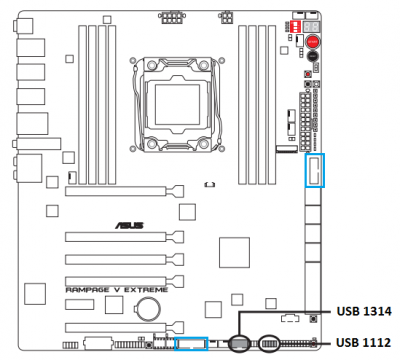You are using an out of date browser. It may not display this or other websites correctly.
You should upgrade or use an alternative browser.
You should upgrade or use an alternative browser.
OS X 10.11 El Capitan setup guide for ASUS Rampage V Extreme x99 Haswell-E
- Thread starter Hans88
- Start date
- Status
- Not open for further replies.
- Joined
- Jun 12, 2016
- Messages
- 93
- Motherboard
- Maximus XI Hero (WiFi)
- CPU
- 9900K
- Graphics
- RX580
- Mobile Phone
This happens when you edit your config.plist using TextEdit due to two probable reasons, 1- What are you saving the config.plist in another format. 2-That these mistakes in writing the code or characters not allowed.When i edit plist with text edit it dosen't open with clover configurator any solutions
Double check the code and review TextEdit settings when saving your file.
- Joined
- Jul 7, 2014
- Messages
- 15
- Motherboard
- Rampge V Extreme
- CPU
- i7 5820K
- Graphics
- Geforce Gtx Titan X
- Mobile Phone
This happens when you edit your config.plist using TextEdit due to two probable reasons, 1- What are you saving the config.plist in another format. 2-That these mistakes in writing the code or characters not allowed.
Double check the code and review TextEdit settings when saving your file.
thanks for answer dude.......i was editing these from this guide to make usb 3.0 work,can you help me how to add these respectively.
<key>ACPI</key>
<dict>
<key>DSDT</key>
<dict>
<key>Patches</key>
<array>
<dict>
<key>Comment</key>
<string>change EHC1 to EH01</string>
<key>Find</key>
<data>RUhDMQ==</data>
<key>Replace</key>
<data>RUgwMQ==</data>
</dict>
<dict>
<key>Comment</key>
<string>change EHC2 to EH02</string>
<key>Find</key>
<data>RUhDMg==</data>
<key>Replace</key>
<data>RUgwMg==</data>
</dict>
</array>
</dict>
</dict>
<key>KernelAndKextPatches</key>
<dict>
<key>KextsToPatch</key>
<array>
<dict>
<key>Comment</key>
<string>change 15 port limit to 30 in XHCI kext (9-series)</string>
<key>Find</key>
<data>g72M/v//EA==</data>
<key>Name</key>
<string>AppleUSBXHCIPCI</string>
<key>Replace</key>
<data>g72M/v//FQ==</data>
</dict>
<dict>
<key>Comment</key>
<string>change 15 port limit to 30 in XHCI kext (100-series)</string>
<key>Find</key>
<data>g72M/v//EA==</data>
<key>Name</key>
<string>AppleUSBXHCIPCI</string>
<key>Replace</key>
<data>g72M/v//Gw==</data>
</dict>
</array>
</dict>
- Joined
- Aug 30, 2010
- Messages
- 121
- Motherboard
- ASUS Rampage V Extreme
- CPU
- i7 5930k
- Graphics
- GTX 970
- Mac
- Mobile Phone
Hello, I've been out of the loop these last days and sadly Spain lost  . lol...this is the result of not paying attention to what I've precisely written in the guide.
. lol...this is the result of not paying attention to what I've precisely written in the guide.
Which part exactly didn't you understood in part 5? The DSDT part or the config.plist part?
This usually deals with boot-loader issues. Are you using the latest version of Clover? Did you make sure SIP is turned off?
If you did not messed up your config.plist, this behaviour is very unlikely to happen. You should right click and "open with" then choose Clover Configurator.
The config.plist edits above are divided into two parts but within the same config.plist. The first one is for the DSDT patches and second one for kernel and kext patching. With the use of the TextEdit app open your config.plist and search for the corresponding part. Take in account what's written between the key, for example: <key>ACPI></key>. Here we see that "ACPI" is the beginning of the tree. So, search in the config.plist for that corresponding part and keep following the present sub keys like "DSDT" and "Patches". If these are already present for whatever the reason might be, just head to where you need to add the edits.
I'll try, but it's a bit tricky for me to explain this very clearly, may be someone else can. Always keep that in mind, the <key> is always the parent and the <string> the child. In your config.plist, follow the tree and where you see the the main <key> is already present just add the sub keys and strings. And where the main key is not present, create it. For example: If
<key>ACPI</key>
<dict>
<key>DSDT</key>
<dict>
<key>Patches</key>
are already present in your config.plist, then insert only the data that have to go below <key>Patches</key>.
However, if only
<key>ACPI</key>
<dict>
<key>DSDT</key>
<dict>
exists and no <key>Patches</key> then add the data from <key>Patches</key>.
I've got a custom config.plist which is much more complex than the one I've provided with lots of additional DSDT and kernel and kext patches. I did not provided it because I'm still carrying some test of stability and due to the complexity, providing a second config.plist would have been very confusing as the patches have got a precise timing of when to come in action. I'm nearly done with that one and thinking of a way still provide both without creating confusions. If you want to avoid the hassle of editing the config.plist yourself, then have a little patience. I'll try to upload quite some files by the end of this week.
THANKS man i was confused now its solved.........but
i can't understand step 5 any help
Which part exactly didn't you understood in part 5? The DSDT part or the config.plist part?
hans88 i'm getting error on reboot how to pass it ,ihave tried -x nv_disable=1 nothing help error is..............,
requested memory exceeds our allocated relocation block
This usually deals with boot-loader issues. Are you using the latest version of Clover? Did you make sure SIP is turned off?
When i edit plist with text edit it dosen't open with clover configurator any solutions
If you did not messed up your config.plist, this behaviour is very unlikely to happen. You should right click and "open with" then choose Clover Configurator.
thanks for answer dude.......i was editing these from this guide to make usb 3.0 work,can you help me how to add these respectively.
<key>ACPI</key>
<dict>
<key>DSDT</key>
<dict>
<key>Patches</key>
<array>
<dict>
<key>Comment</key>
<string>change EHC1 to EH01</string>
<key>Find</key>
<data>RUhDMQ==</data>
<key>Replace</key>
<data>RUgwMQ==</data>
</dict>
<dict>
<key>Comment</key>
<string>change EHC2 to EH02</string>
<key>Find</key>
<data>RUhDMg==</data>
<key>Replace</key>
<data>RUgwMg==</data>
</dict>
</array>
</dict>
</dict>
<key>KernelAndKextPatches</key>
<dict>
<key>KextsToPatch</key>
<array>
<dict>
<key>Comment</key>
<string>change 15 port limit to 30 in XHCI kext (9-series)</string>
<key>Find</key>
<data>g72M/v//EA==</data>
<key>Name</key>
<string>AppleUSBXHCIPCI</string>
<key>Replace</key>
<data>g72M/v//FQ==</data>
</dict>
<dict>
<key>Comment</key>
<string>change 15 port limit to 30 in XHCI kext (100-series)</string>
<key>Find</key>
<data>g72M/v//EA==</data>
<key>Name</key>
<string>AppleUSBXHCIPCI</string>
<key>Replace</key>
<data>g72M/v//Gw==</data>
</dict>
</array>
</dict>
The config.plist edits above are divided into two parts but within the same config.plist. The first one is for the DSDT patches and second one for kernel and kext patching. With the use of the TextEdit app open your config.plist and search for the corresponding part. Take in account what's written between the key, for example: <key>ACPI></key>. Here we see that "ACPI" is the beginning of the tree. So, search in the config.plist for that corresponding part and keep following the present sub keys like "DSDT" and "Patches". If these are already present for whatever the reason might be, just head to where you need to add the edits.
I'll try, but it's a bit tricky for me to explain this very clearly, may be someone else can. Always keep that in mind, the <key> is always the parent and the <string> the child. In your config.plist, follow the tree and where you see the the main <key> is already present just add the sub keys and strings. And where the main key is not present, create it. For example: If
<key>ACPI</key>
<dict>
<key>DSDT</key>
<dict>
<key>Patches</key>
are already present in your config.plist, then insert only the data that have to go below <key>Patches</key>.
However, if only
<key>ACPI</key>
<dict>
<key>DSDT</key>
<dict>
exists and no <key>Patches</key> then add the data from <key>Patches</key>.
I've got a custom config.plist which is much more complex than the one I've provided with lots of additional DSDT and kernel and kext patches. I did not provided it because I'm still carrying some test of stability and due to the complexity, providing a second config.plist would have been very confusing as the patches have got a precise timing of when to come in action. I'm nearly done with that one and thinking of a way still provide both without creating confusions. If you want to avoid the hassle of editing the config.plist yourself, then have a little patience. I'll try to upload quite some files by the end of this week.
Last edited:
- Joined
- Jul 7, 2014
- Messages
- 15
- Motherboard
- Rampge V Extreme
- CPU
- i7 5820K
- Graphics
- Geforce Gtx Titan X
- Mobile Phone
thanks for this great guide .Hello, I've been out of the loop these last days and sadly Spain lost. lol...this is the result of not paying attention to what I've precisely written in the guide.
Which part exactly didn't you understood in part 5? The DSDT part or the config.plist part?
This usually deals with boot-loader issues. Are you using the latest version of Clover? Did you make sure SIP is turned off?
If you did not messed up your config.plist, this behaviour is very unlikely to happen. You should right click and "open with" then choose Clover Configurator.
The config.plist edits above are divided into two parts but within the same config.plist. The first one is for the DSDT patches and second one for kernel and kext patching. With the use of the TextEdit app open your config.plist and search for the corresponding part. Take in account what's written between the key, for example: <key>ACPI></key>. Here we see that "ACPI" is the beginning of the tree. So, search in the config.plist for that corresponding part and keep following the present sub keys like "DSDT" and "Patches". If these are already present for whatever the reason might be, just head to where you need to add the edits.
I'll try, but it's a bit tricky for me to explain this very clearly, may be someone else can. Always keep that in mind, the <key> is always the parent and the <string> the child. In your config.plist, follow the tree and where you see the the main <key> is already present just add the sub keys and strings. And where the main key is not present, create it. For example: If
<key>ACPI</key>
<dict>
<key>DSDT</key>
<dict>
<key>Patches</key>
are already present in your config.plist, then insert only the data that have to go below <key>Patches</key>.
However, if only
<key>ACPI</key>
<dict>
<key>DSDT</key>
<dict>
exists and no <key>Patches</key> then add the data from <key>Patches</key>.
I've got a custom config.plist which is much more complex than the one I've provided with lots of additional DSDT and kernel and kext patches. I did not provided it because I'm still carrying some test of stability and due to the complexity, providing a second config.plist would have been very confusing as the patches have got a precise timing of when to come in action. I'm nearly done with that one and thinking of a way still provide both without creating confusions. If you want to avoid the hassle of editing the config.plist yourself, then have a little patience. I'll try to upload quite some files by the end of this week.
i was fixing usb 3.0 but little confuse ,my problems are as follows.......
i replaced every EHC1 TO EH01 IN DSDT
i replaced every EHC2 TO EH02 IN DSDT
i replaced every XHCI TO XHC
BUT I WAS CONFUSED WITH XWAK METHOD
YOU SAID
(Compile the DSDT.dsl and save and replace both .dsl and .aml versions. Replace all the resulting DSDT and SSDTs’ (.aml versions only) in EFI>Clover>ACPI>Patched)
mean DSDT.dsl.aml , is it right
i have done editing clover plist here tell me if its right (ALSO BLUETOOTH AIRDROP PORTION) ,and also i will attach my dsdt and plist below.
ANOTHER QUESTIONS:-
1.Simple easy steps to make facetime working if possible thks in advance
2.Will AppleGraphicsDevicePolicy.kext method works same as dsdt method (just want to know if its fine)
3.Do i need to edit ssdt also
4.Is there any problem with mac pro 6,1 using facetime or imessage because when i installed first time imessage was working by default at imac 17 or 14 something
5.HWmonitor dosent monitor cpu
6.will apple magic trackpad work with this hakintosh
7.air drop sometimes work sometimes not
AND AT LAST I WOULD LIKE TO THANK YOU PERSONALLY BECAUSE OF THIS GUIDE I WAS ABLE TO USE MY X99 SUCCESS AND I GOT 28220 BENCH ON CINEBENCH AT 4.6 OVERCLOCK FIRST TIME IN MY LAST 2 YEARS MAY BE MORE SO THANKS.
Attachments
Last edited:
- Joined
- May 29, 2016
- Messages
- 26
- Motherboard
- Asus Rampage V Extreeme
- CPU
- Intel Core i7 5930k Haswell-E @4.4 Ghz
- Graphics
- Gigabyte GTX 980 G1 Gaming
- Mac
- Mobile Phone
Hello Friend
I've been very busy and travel for my job, so I could not continue with the project now possibly have a little more time.
You can send your EFI to take a look at your problem, then you can tell me that you are connecting ports Corsair Link?
EFI? You need dsdt.aml?
I already wrote that I connect Corsair Link to USB Root Hub Simulation Simulation@14000000
idVendor 0x1b1c
idProduct 0x1c07
LocationID 0x14b00000 usb
In dsdt.aml I couldn't find any path like idVendor, idProduct or similar Device location
- Joined
- Jun 12, 2016
- Messages
- 93
- Motherboard
- Maximus XI Hero (WiFi)
- CPU
- 9900K
- Graphics
- RX580
- Mobile Phone
I meant the physical location of your Corsair Link (physical port on your motherboard?) In the connected the corsair link? or you are using a 2.0 External Hub?EFI? You need dsdt.aml?
I already wrote that I connect Corsair Link to USB Root Hub Simulation Simulation@14000000
idVendor 0x1b1c
idProduct 0x1c07
LocationID 0x14b00000 usb
In dsdt.aml I couldn't find any path like idVendor, idProduct or similar Device location
If your DSDT or your Folder EFI full to inspect your problems, or already solved your problem HDMI Audio?
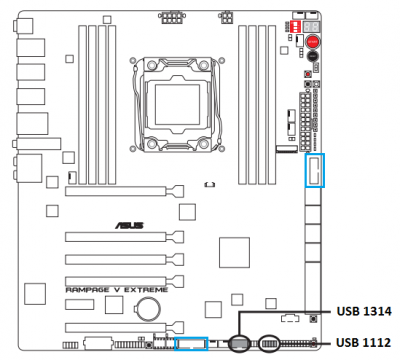
Attachments
Last edited by a moderator:
- Joined
- May 29, 2016
- Messages
- 26
- Motherboard
- Asus Rampage V Extreeme
- CPU
- Intel Core i7 5930k Haswell-E @4.4 Ghz
- Graphics
- Gigabyte GTX 980 G1 Gaming
- Mac
- Mobile Phone
I meant the physical location of your Corsair Link (physical port on your motherboard?) In the connected the corsair link? or you are using a 2.0 External Hub?
If your DSDT or your Folder EFI full to inspect your problems, or already solved your problem HDMI Audio?
Xavi16, I use 1314 port (I need that in windows it work, thats why I do not turn off it in bios)
I use DVI port, and most likely I will not use HDMI and hdmi-audio soon.
- Joined
- Jun 12, 2016
- Messages
- 93
- Motherboard
- Maximus XI Hero (WiFi)
- CPU
- 9900K
- Graphics
- RX580
- Mobile Phone
No need to disable the USB port in the BIOS, now I have deactivated my corsair link in Mac but fully functional in Windows.Xavi16, I use 1314 port (I need that in windows it work, thats why I do not turn off it in bios)
I use DVI port, and most likely I will not use HDMI and hdmi-audio soon.
The reason why I ask the physical port is due to the cancellation of that port either from Clover or from DSDT, which only affect Mac and will not have any effect on any other USB 2.0 / 3.0 port, but only in which it is present the corsair link.
I'm working on my guide steps for a fully functioning, I'm solving and refining details, hard work and now health problems are affecting you can continue, I hope to soon.
- Joined
- Aug 16, 2015
- Messages
- 20
- Motherboard
- Asus X99-A II
- CPU
- Intel I7-6900K
- Graphics
- Nvidia GTX 980ti
Hey Guys,
great Guide @Hans88. Thank you everybody for sharing your knowledge. I installed a 6900k with the Asus X99-A II. Since i got a lot of problems with the PM, the System use NULLCPUPowermanagement and uses C-States for Powerstepping which works ok for now. USB3 and the GFX1/HDAU via DSDT works fine.
My biggest issue is that the system wakes up 4 seconds after going to sleep. The only information i got is "kernel[0] <Notice>: Wake reason: ?" which is not really helpful.
Any idea where to start?
Thx Joe
great Guide @Hans88. Thank you everybody for sharing your knowledge. I installed a 6900k with the Asus X99-A II. Since i got a lot of problems with the PM, the System use NULLCPUPowermanagement and uses C-States for Powerstepping which works ok for now. USB3 and the GFX1/HDAU via DSDT works fine.
My biggest issue is that the system wakes up 4 seconds after going to sleep. The only information i got is "kernel[0] <Notice>: Wake reason: ?" which is not really helpful.
Any idea where to start?
Thx Joe
- Status
- Not open for further replies.
Copyright © 2010 - 2024 tonymacx86 LLC