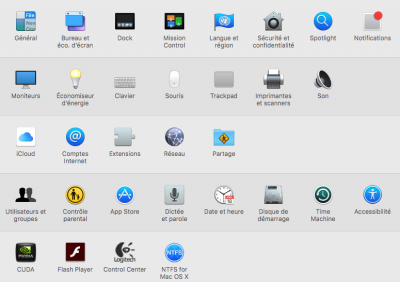Installed on Asrock P45XE, Core 2 Duo, Nvidia GT220.
On reboot got kernel panic in AppleUSBUHCIPCI, which is what happened with the original install on 10.11.4.
Solution was to add a usb disk before power up.
This worked again, but crashed in video driver. disabled with nv_disable=1 boot option, machine booted.
Then deleted AppleUSBUHCIPCI.kext from
/System/Library/Extensions/IOUSBHostFamily.kext/Contents/PlugIns/
ran
sudo kextcache -system-prelinked-kernel
sudo kextcache -system-caches
and loaded the beta nvidia drivers.
Now reboots without any usb disks attached.
Nvidia drivers wanted to load an update, I allowed this and rebooted. Version now shows 346.03.10f01.
The Nvidia preference pane shows the active driver being OS X Default Graphics Driver. Nvidia Web Driver is there as an option, selecting that asks for a reboot, but after the reboot back on OS X Default Graphics Driver again.
Audio worked at this point.
The machine wouldn't resume after sleep until I re-ran MultiBeast, then suspend/resume started working again.
Only issue I haven't been able to fix so far is that iTunes wont start. Clicking the iTunes icon makes it just flash once.
If I run
/Applications/iTunes.app/Contents/MacOS/iTunes in a shell I get
AVDCreateGPUAccelerator: Error loading GPU renderer
iTunes used to work before the OS update, but unfortunately I updated to iTunes 12.4 and OSX 10.11.5 at the same time so I don't know which prevents iTunes starting.