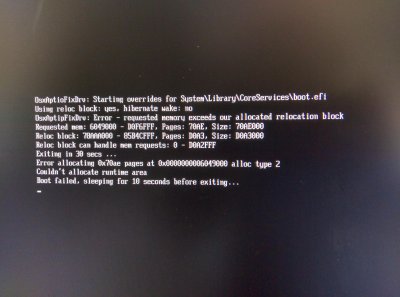- Joined
- May 14, 2011
- Messages
- 87
- Motherboard
- Gigabyte GA-Z97X-UP7 TH - F6
- CPU
- i7-4790K
- Graphics
- GTX 770
- Mac
- Mobile Phone
The system sometimes could boot with OsxAptioFix2Drv-64.efi.
Now works with OsxAptioFixDrv-64.efi and CsrActiveConfig=0x67.
I ran into the same issue.
I'd really like to find a way to go back to using CsrActiveConfig=0x3 with OsxApitoFixDrv-64.efi. However, you might be able to get away with just CsrActiveConfig=0x43 (just UNTRUSTED_KEXTS, UNRESTRICTED_FS, and UNRESTRICTED_NVRAN) for some systems. (At least for me, UNRESTRICTED_NVRAM seems to be the deal breaker of the settings.)
I also tried rebuilding the Clover OsxApitoFixDrv code with varying memory allocations, but anything past 128mb doesn't make a bit of difference. No matter what the setting was, I just couldn't go back to CsrActiveConfig=0x3 for my system.
Need to do some more reading into this.