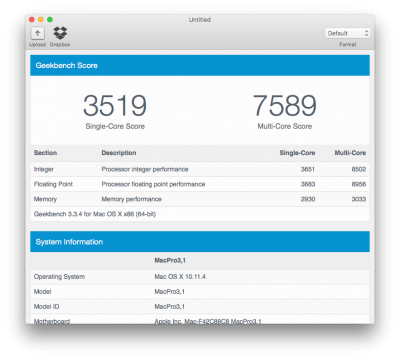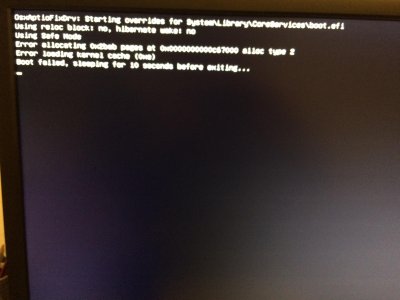- Joined
- Sep 20, 2014
- Messages
- 71
- Motherboard
- GA-Z87X-UD3H
- CPU
- i7 4790k OC 4,6Gz
- Graphics
- Gigabyte GTX 770 WINDFORCE OC3 2Gb
- Mac
- Classic Mac
- Mobile Phone
I will wait new nvidia drivers before upgrade.
Here all work perfect, I am always little scared before make any system update...
same