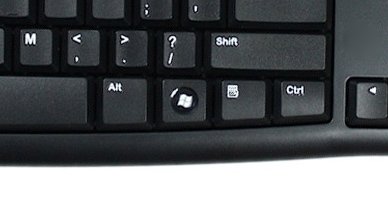- Joined
- Mar 3, 2016
- Messages
- 2
- Motherboard
- Gigabyte > need model # > See Rules!
- CPU
- i7-5775C
- Graphics
- Iris Pro 6200
- Mac
great job guys. Excelent board here with awsome howtos.
(it's my first hack)
I updated from 10.11.3 to 10.11.4 over app store withot any trouble. Everything works well.
Gigabyte Brix Pro
i7-5775R
Iris™ Pro graphics 6200
cheers
(it's my first hack)
I updated from 10.11.3 to 10.11.4 over app store withot any trouble. Everything works well.
Gigabyte Brix Pro
i7-5775R
Iris™ Pro graphics 6200
cheers