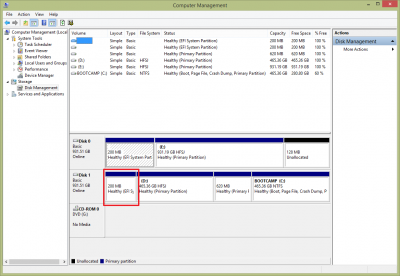Hi guys and gals,
As some of you may remember, I'm running Ozmosis bootloader on a customac pro based on the Z77X-UP5TH Gigabyte board. When I started the update I thought I'd be fine...
But it turns out that Ozmosis is also victim to the problem with memory allocation for the Kernel.
I did get Clover to work as a temporary fix, but of course it broke my iMessage, Facetime and Apple Store things. So I've been looking for a way to fix my Ozmosis install.
Today, thanks to the German ozmosis forum (
https://www.hackintosh-forum.de/ind...Problem-mit-Ozmosis/?postID=223802#post223802), I discovered that it's a) a problem and b) folks are working on making a new Ozmosis that can handle the new prelinked kernel.
Temporarily though, a solution is to replace the /System/Library/CoreServices/Boot.efi with the Boot.efi file from 10.11.3
If you don't understand how to replace this (heavily protected) system file, then you shouldn't be trying to do it. However, if you're happy with playing around with Boot.efi AND you want 10.11.4 AND you don't like Clover, this is a solution that worked for me.
Cheers,
Nikki.
 Thanks tonymacx86.
Thanks tonymacx86. Thanks tonymacx86.
Thanks tonymacx86.