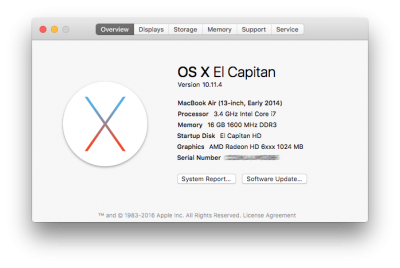You are using an out of date browser. It may not display this or other websites correctly.
You should upgrade or use an alternative browser.
You should upgrade or use an alternative browser.
OS X 10.11.4 Update
- Thread starter tonymacx86
- Start date
-
- Tags
- gianfar67
- Status
- Not open for further replies.
- Joined
- Nov 17, 2009
- Messages
- 7,367
- Motherboard
- Z370N WIFI
- CPU
- i7 8700K
- Graphics
- HD 630
- Mac
- Classic Mac
- Mobile Phone
NVIDIA drivers have been posted for 10.11.4:
http://www.tonymacx86.com/graphics/...raphics-drivers-os-x-10-11-4-346-03-06-a.html

http://www.tonymacx86.com/graphics/...raphics-drivers-os-x-10-11-4-346-03-06-a.html
- Joined
- Oct 2, 2013
- Messages
- 5
- Motherboard
- Gigabyte Z77-D3H
- CPU
- Intel Core i7 3770K
- Graphics
- Asus Nvidia Geforce GTX 760
- Mac
- Classic Mac
- Mobile Phone
Since I can't restart my Mac the usual way I first could not update but it worked via terminal.
and then simply run
for a restart.
Code:
[FONT=Menlo]softwareupdate --install --all[/FONT]
Code:
sudo shutdown -r now- Joined
- Sep 30, 2012
- Messages
- 367
- Motherboard
- Asus TUF Gaming Z690-PLUS WiFi D4
- CPU
- i7-12700K
- Graphics
- RX 580
- Mac
- Mobile Phone
I have an Asus P8Z68 Deluxe/Gen 3 with XFX HD 6870 graphics card. After updating from the Combo update, got the same stop sign error (DMOS not arriving) error. Removing the OsxAptioFixDrv-64.efi and replacing it with OsxAptioFix2Drv-64.efi let me back in.
Attachments
RehabMan
Moderator
- Joined
- May 2, 2012
- Messages
- 181,058
- Motherboard
- Intel DH67BL
- CPU
- i7-2600K
- Graphics
- HD 3000
- Mac
- Mobile Phone
Everything else works except audio. Using Probook 4530S....
http://www.tonymacx86.com/el-capita...-broken-audio-applehda-injector-dummyhda.html
- Joined
- Nov 30, 2014
- Messages
- 92
- Motherboard
- GA-Z97X UD5 BLK
- CPU
- i7-4790K
- Graphics
- HD 7970
- Mac
All you have to do is Replace the osxAptioFixDrv with osxAptioFix2Drv in the Drivers64UEFI Folder, EFI Partition and it will boot fine.After updating to 10.11.4 though app store, system can't boot and stoop sign appeared any clues?
When I tried to re boot using -v the attached pic appeared
- Joined
- Feb 6, 2012
- Messages
- 27
- Motherboard
- Z68X-UD3H-B3
- CPU
- i5 2500K
- Graphics
- ATI Radeon 6870
- Mac
- Classic Mac
- Mobile Phone
This does indeed work but unfortunately you cannot mount your EFI partition in Safe Mode in OSX. The reason is because you cannot read/write FAT32 partitions in Safe Mode.
I have a Windows 10 partition that I booted into and used the first reply to this post to mount the EFI partition.
You could also use a Linux USB boot drive to access the EFI partition.
Essentially what you need to do is:
1. Delete OsxAptioFixDrv-64.efi in EFI/CLOVER/drivers64UEFI
2. Copy OsxAptioFix2Drv-64.efi to EFI/CLOVER/drivers64UEFI
Once done you should be able to boot back into OSX.
Thank you so much, worked like a charm!
- Joined
- Nov 17, 2009
- Messages
- 7,367
- Motherboard
- Z370N WIFI
- CPU
- i7 8700K
- Graphics
- HD 630
- Mac
- Classic Mac
- Mobile Phone
All you have to do is Replace the osxAptioFixDrv with osxAptioFix2Drv in the Drivers64UEFI Folder, EFI Partition and it will boot fine.
FYI OsxAptioFix2Drv is used by default in MultiBeast and UniBeast.
- Joined
- Nov 17, 2009
- Messages
- 7,367
- Motherboard
- Z370N WIFI
- CPU
- i7 8700K
- Graphics
- HD 630
- Mac
- Classic Mac
- Mobile Phone
- Joined
- Feb 7, 2016
- Messages
- 9
- Motherboard
- ThinkPad L380
- CPU
- i5-8250U
- Graphics
- UHD 620
- Mobile Phone
No support for VGA output on OS X. Try DVI/DP/HDMI (can try using a DVI-to-VGA adapter as well).
Thanks! I'm using HDMI-VGA adapter and it works, but not good image quality,... does DVI-D to VGA possible using passive adapter?
- Status
- Not open for further replies.
Copyright © 2010 - 2024 tonymacx86 LLC