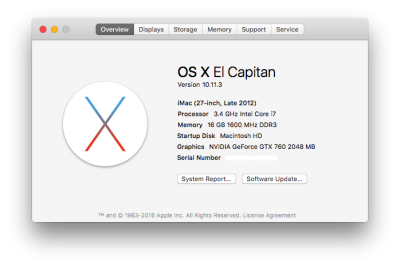- Joined
- Dec 29, 2015
- Messages
- 29
- Motherboard
- GA-Z97P-D3
- CPU
- i7-4970K
- Graphics
- GT 740
- Mac
- Mobile Phone
after Update : no more boot from my SSD: the Bios wont boot from the SSD UEFI , I must boot from the USB Stick.
re-installed Clover UEFI on the SSD via MultiBeast : no change.
Very strange.
re-installed Clover UEFI on the SSD via MultiBeast : no change.
Very strange.