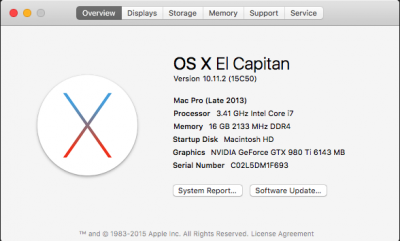- Joined
- Aug 17, 2012
- Messages
- 525
- Motherboard
- Gigabyte Z490 Aorus Pro AX
- CPU
- i7-10700K
- Graphics
- RX 570
- Mac
- Mobile Phone
Yeah all working perfect for me again. I have the 'fix sleep/wake' selected in clover configurator... but i'm sure that shows up in the plist somewhere.
I used your config.plist file and I still have the issue.
Can you tell me, which Bios Version do you use?
Thx