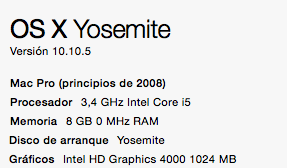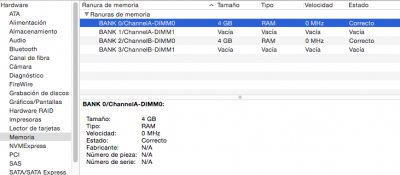You are using an out of date browser. It may not display this or other websites correctly.
You should upgrade or use an alternative browser.
You should upgrade or use an alternative browser.
OS X 10.10.5 Update
- Thread starter tonymacx86
- Start date
- Status
- Not open for further replies.
- Joined
- Dec 19, 2012
- Messages
- 52
- Motherboard
- Asus H170 pro gaming
- CPU
- i7-6700H
- Graphics
- HD 530
- Mac
- Mobile Phone
- Joined
- Mar 3, 2015
- Messages
- 7
- Motherboard
- Custom
- CPU
- i5 4670k
- Graphics
- Zotac Gtx 660ti
- Mac
- Classic Mac
- Mobile Phone
Dont you have poor performance with GTX 660 on Yosemite? My 660ti feels weird on Yosemite with UI lag.My Nvidia GTX660 working on 10.10.5 without drivers update
(10.10-10.10.4)
nobodynose
Moderator
- Joined
- Sep 29, 2012
- Messages
- 3,915
- Motherboard
- ASRock Z370M Pro4
- CPU
- i7-8700
- Graphics
- RX 560
- Mac
- Classic Mac
- Mobile Phone
I updated directly from 10.10.3 to 10.10.5 on my Clover installation using the Combo Updater. The only thing I had to do (since I have an nVidia GTX 750) is add "nv_disable=1" to the boot flags the first boot, then install the beta nVidia web drivers and reboot. TRIM and audio both survived the update (probably since I'm using kext patching in Clover to make them work).
- Joined
- Sep 22, 2010
- Messages
- 156
- Motherboard
- X58A-UD5 Rev 2.0 Fe5
- CPU
- I7-950
- Graphics
- GTX 970
- Classic Mac
- Mobile Phone
Tip: Don't use the iMac15,1 and Mac Pro 4,1/5.1/6.1 System Definitions. These SysDefs have been found to cause problems. For Haswell builds, toleda recommends iMac 14,1 for HD4600 and iMac14,2 for graphics cards; MacPro6,1 is only appropriate for X99 systems.
What is the recommended setting for an X58A-UD5 system? I have historically used MacPro4,1.
- Joined
- Nov 17, 2009
- Messages
- 7,367
- Motherboard
- Z370N WIFI
- CPU
- i7 8700K
- Graphics
- HD 630
- Mac
- Classic Mac
- Mobile Phone
Thanks to everyone who's posted results so far 

- Joined
- Jun 9, 2013
- Messages
- 10,289
- Motherboard
- ASUS ROG STRIX Z390-F GAMING
- CPU
- i5 8500
- Graphics
- RTX 570
- Mac
- Mobile Phone
No problem Tonymacx86 how did the update go for you? i was surprised that my Radeon 5450 worked fine after the update but i am injecting via a DSDT 


- Joined
- Dec 15, 2012
- Messages
- 83
- Motherboard
- Gigabyte GA-Z77X-UP5-TH F12 (GA-Z77X-UP5-TH)
- CPU
- INTEL i7 3770K
- Graphics
- Radeon RX 580 8 GB (GV-RX580GAMING-8GD)
- Mac
- Mobile Phone
Upgraded my system to 10.10.5. no issue found.
- Status
- Not open for further replies.
Copyright © 2010 - 2024 tonymacx86 LLC