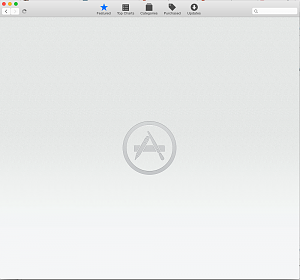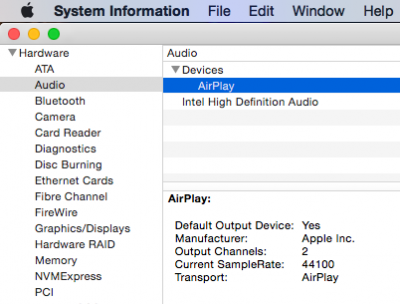OS X 10.10.5 Update very bad but easily fixed
OS X 10.10.5 Update very bad but easily fixed
First, my Laptop build:
Samsung NP300E4C-A03US Notebook
CPU: 2.5 GHz Intel Core i5-3210M – Ivy Bridge - 8 GB RAM
MB: Samsung 300E4C/300E5C/300E7C 0.1
Intel 7 Series Chipset Family
Intel HD Graphics 4000, 1366 x 768
SMBios MacBookPro9,2
Dual boot:
OS X - Samsung 840 Pro 128GB SSD (Yosemite)
Win7 - Momentus 500GB (Seagate), SATA2 5300rpm
Ext USB DVD/CD ODD – Slimtype Philips & Lite-on (originally in Notebook, but replaced with SSD for OS X).
Extra hardware needed to recover from OS X 10.10.5 update: An external USB SATA case (had inexpensive Insignia case bought at BestBuy for around $20) and a separate Mac. Could have used the Slimtype Phillips if I didn't already have another SATA case.
When I did the 10.10.5 update from the App Store, all I got after it restarted was the grey Apple and a progress bar that did not start/show any progress. Multiple restarts using various boot switches/options either took me to the same stalled progress bar or a kernel panic. Thought I would have to rebuild everything. But I read that Chimera could possibly be corrupted by this OS X update, so....
I put the laptop OS X SSD in the external USB SATA case and connected it to my Desktop MacHack. Ran MultiBeast, loaded my previously saved MB build (you must make sure you target the correct drive - the option to select a target drive doesn't appear unless you have at least one item to install), did the Install, then returned the SSD back into the laptop. Chimera may have been the only thing needed, but reloading everything in my current saved MB build isn't going to hurt anything.
I booted from the SSD and it came back to life except for Trim. Even 'About This Mac' shows version 10.10.5, so the update took.
Trim Enabler is part of my MB build, but even though it was re-installed, it wasn't enabled for whatever reason. So I went back to MB and just re-installed Trim Enabler again by itself, and now Trim is enabled. And now everything works like before.
Good Luck!