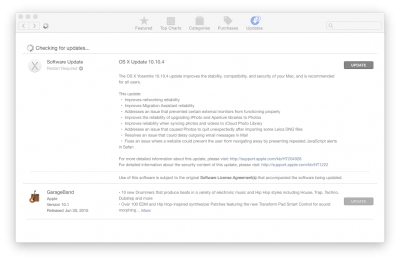- Joined
- Jul 16, 2014
- Messages
- 47
- CPU
- Core i3-3110M
- Graphics
- Intel HD 4000
- Mac
- Classic Mac
- Mobile Phone
Update from 10.10.3 went well, but afterward tried to download the full OS Installer from the App Store, and it went on forever. Activity Monitor showed the iTunes store was active! I killed the iTunes Store process, but the gear kept rotating... and on... and on. Gave up. Does anyone know what's going on?
I'm in a similar situation with my ProBook 4540s thats using clover. I went to update this morning, but had to cancel. Went back later and while I can press update, it never starts just the gear spinning in the top left, the checking for update gear is spinning as well. I've let it go for hours and nothing. Shutting down and restarting didn't seem to do anything. I know the new version of iTunes is now supposed to be apart of the update and thats not showing, but I doubt that has anything to do with it.