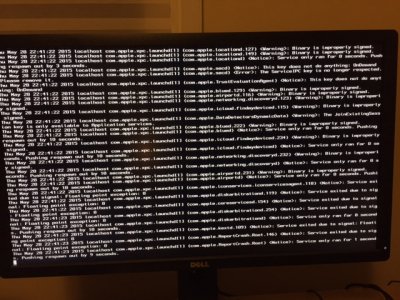You are using an out of date browser. It may not display this or other websites correctly.
You should upgrade or use an alternative browser.
You should upgrade or use an alternative browser.
OS X 10.10.3 Update
- Thread starter tonymacx86
- Start date
- Status
- Not open for further replies.
- Joined
- Jul 31, 2012
- Messages
- 38
- Motherboard
- ASUS P9-X79 Pro
- CPU
- Intel Core i7 3930K
- Graphics
- EVGA GTX 980 Ti & ASUS GTX 670
- Mac
- Mobile Phone
For those with nvidia graphics and black screen (no signal) problem.
Boot with nv_disable=1 argument from bootloader main screen
You will boot on desktop without graphics acceleration.
Install AppleGraphicsControl.kext attached with Kext helper (attached), Kext beast or your favorite tool to install kexts.
Repair permissions with Disk Utility
Reboot and enjoy
View attachment 133431
View attachment 133430
This Worked for me!
- Joined
- Sep 9, 2010
- Messages
- 2
- Motherboard
- lion
- CPU
- xeon 5620
- Graphics
- nvidia 560
- Mac
- Classic Mac
- Mobile Phone
OS X 10.10.3 Update 660ti black screen
i update to 10.10.3 and black screen and no audio, but today i installed the Nvidia Web Driver 346.01.02f04 and the modified AppleGraphicsControl.kext and it works and i just have in the org.chameleon.Boot.plist the <key>Kernel Flags</key> <string>kext-dev-mode=1 PCIRootUID=1 nvda_drv=1</string> and it works i don't know exactly was the recipe but i tried before with all the modification and previously web drivers and nothing until today.
for the audio just install the multibeast for yosemite 10.10.3 alc889 with HDA enabler = 1 and thats it.
GA-z68x-ud3h-b3
intel core i7 3770k
16gb ram 1600mhz
660ti gtx 2gb Zogis
i update to 10.10.3 and black screen and no audio, but today i installed the Nvidia Web Driver 346.01.02f04 and the modified AppleGraphicsControl.kext and it works and i just have in the org.chameleon.Boot.plist the <key>Kernel Flags</key> <string>kext-dev-mode=1 PCIRootUID=1 nvda_drv=1</string> and it works i don't know exactly was the recipe but i tried before with all the modification and previously web drivers and nothing until today.
for the audio just install the multibeast for yosemite 10.10.3 alc889 with HDA enabler = 1 and thats it.
GA-z68x-ud3h-b3
intel core i7 3770k
16gb ram 1600mhz
660ti gtx 2gb Zogis
- Joined
- Jul 30, 2012
- Messages
- 59
- Motherboard
- ASUS x570 PRIME
- CPU
- Ryzen 7 3700X
- Graphics
- RX 580
- Mac
- Mobile Phone
This needs to be applied even in post install?? Cos I already use nvda_drv=1 so I also add the the nv_disable = 1??
Also what does dart = 1 do? I mean in the wiki it says it doesnt allow external memory or something. I am just not getting it thats all.
Also in my case if I dont add dart=1 and nv_disable flags the system sometimes boots perfectly othertimes monitor turns off/black screen. Not sure why it is happening and also not sure if I am the only one. I have a ASUS STRIX GTX 970.
I dont like changing system kexts. Will check dart=1 and nv_disable =1 if I get no black screen I will not change kext. If I do well I guess I dont have a choice.
Also my usb 3.0 pendrive transfer is slow. Also device is not detected if it is connected to the system. Are you guys facing the same problem???
Also what does dart = 1 do? I mean in the wiki it says it doesnt allow external memory or something. I am just not getting it thats all.
Also in my case if I dont add dart=1 and nv_disable flags the system sometimes boots perfectly othertimes monitor turns off/black screen. Not sure why it is happening and also not sure if I am the only one. I have a ASUS STRIX GTX 970.
I dont like changing system kexts. Will check dart=1 and nv_disable =1 if I get no black screen I will not change kext. If I do well I guess I dont have a choice.
Also my usb 3.0 pendrive transfer is slow. Also device is not detected if it is connected to the system. Are you guys facing the same problem???
- Joined
- Feb 11, 2014
- Messages
- 27
- Motherboard
- Gigabyte GA-75BM-D3H
- CPU
- i7 3770
- Graphics
- GTX 460
I am trying to install on a fresh hard drive. I downloaded 10.10.3 from the app store and successfully put it on a flash drive using unibeast. After booting to the usb, I'll get the Apple logo and the loading bar, but then after about 1/3 of the loading bar is filled, I'll get a circle with a line through it and it'll get stuck there. I've tried all the boot flags, but none will get me past that point.
- Joined
- Nov 11, 2014
- Messages
- 72
- Motherboard
- GIGABYTE GA-X79-UP4
- CPU
- i7 4930K
- Graphics
- GTX 980
- Mac
- Mobile Phone
Hey guys,
I've been successfully running 10.1.2 for months. Finally decided to update to 10.1.3. I backed everything up, installed the update, and can't get past the load screen. I tried a bunch of old boot flags from when I did my original install (-v -x -f npci=0x2000 nv_disable=1 etc), but nothing worked. I installed the latest unibeast on a USB stick and tried to boot (at the least just to get into disk utility to revert and reinstall my old 10.1.2 time machine or clone) but it's stalling as well. The update from 10.1.1 to 10.1.2 was painless, other than re-installing my audio drivers, so this came to a shock. Can anyone help? Attached are some error messages. The first happens when trying to boot up my current install. The second when I boot up unibeast.
Thanks!
-John
I've been successfully running 10.1.2 for months. Finally decided to update to 10.1.3. I backed everything up, installed the update, and can't get past the load screen. I tried a bunch of old boot flags from when I did my original install (-v -x -f npci=0x2000 nv_disable=1 etc), but nothing worked. I installed the latest unibeast on a USB stick and tried to boot (at the least just to get into disk utility to revert and reinstall my old 10.1.2 time machine or clone) but it's stalling as well. The update from 10.1.1 to 10.1.2 was painless, other than re-installing my audio drivers, so this came to a shock. Can anyone help? Attached are some error messages. The first happens when trying to boot up my current install. The second when I boot up unibeast.
Thanks!
-John
Attachments
- Joined
- Apr 15, 2013
- Messages
- 1
- Motherboard
- don't know
- CPU
- i7 3960X
- Graphics
- Nvidia Quadro 4000 (win)
- Mac
updated from 10.10.1
ASUS P9X79 S2011 X79,
I7-3960X,
NVIDIA Quadro 4000 2GB,
Nvidia driver updated after installation (346.01.02f04)
no problem at all.
10.10.1 org.chameleon.Boot.plist
<key>GraphicsEnabler</key>
<string>Yes</string>
<key>IGPEnabler</key>
<string>Yes</string>
<key>Kernel Flags</key>
<string> -v npci=0x2000 kext-dev-mode=1</string>
<key>Legacy Logo</key>
<string>Yes</string>
<key>Timeout</key>
<string>2</string>
ASUS P9X79 S2011 X79,
I7-3960X,
NVIDIA Quadro 4000 2GB,
Nvidia driver updated after installation (346.01.02f04)
no problem at all.
10.10.1 org.chameleon.Boot.plist
<key>GraphicsEnabler</key>
<string>Yes</string>
<key>IGPEnabler</key>
<string>Yes</string>
<key>Kernel Flags</key>
<string> -v npci=0x2000 kext-dev-mode=1</string>
<key>Legacy Logo</key>
<string>Yes</string>
<key>Timeout</key>
<string>2</string>
- Joined
- Feb 20, 2014
- Messages
- 19
- Motherboard
- Hp Probook 6570b
- CPU
- I5 3320m
- Graphics
- HD4000
- Mac
- Classic Mac
- Mobile Phone
I have an HP Probook 6570B with HD4000 graphics. I have no audio and no USB 3.
Anyone got any ideas on where I can go next?
I tried the newest Probook installer, resetting permissions, booting without kext caches and then re-creating the cache.
Nothing is working. The other updates went pretty smoothly, but 10.10.3 has been difficult.
Anyone got any ideas on where I can go next?
I tried the newest Probook installer, resetting permissions, booting without kext caches and then re-creating the cache.
Nothing is working. The other updates went pretty smoothly, but 10.10.3 has been difficult.
- Status
- Not open for further replies.
Copyright © 2010 - 2024 tonymacx86 LLC