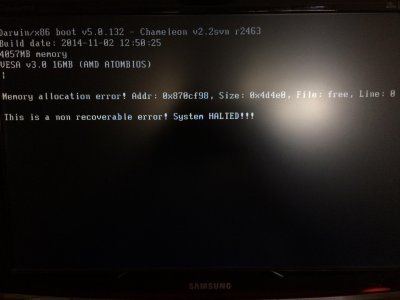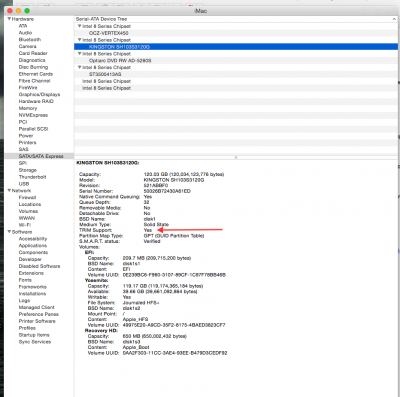- Joined
- Jun 1, 2014
- Messages
- 230
- CPU
- core2Quad q9650
- Graphics
- geforce 8800 gts
- Mac
- Classic Mac
- Mobile Phone
updated from app store no problems except having to fix audio. installed Nvidia drivers for this build.
Full native resolution on 970GTX and lg 4k monitor using display port 4096x2160@60 hertz
Full native resolution on 970GTX and lg 4k monitor using display port 4096x2160@60 hertz