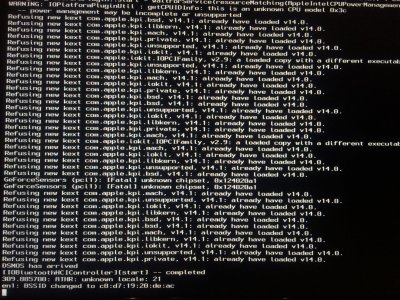- Joined
- Oct 27, 2014
- Messages
- 26
- Motherboard
- Dell Optiplex 3050 SFF
- CPU
- i3-7100T
- Graphics
- UHD 630
- Mac
- Classic Mac
much better stability in 10.10.2 than in .1
USB hasn't hanged since 10.10.2
wake from sleep has not caused issues
those were my two biggest lingering complaints. Great job to all doing the debugging.
Gigabyte H97, Core-i3 with on-board graphics
USB hasn't hanged since 10.10.2
wake from sleep has not caused issues
those were my two biggest lingering complaints. Great job to all doing the debugging.
Gigabyte H97, Core-i3 with on-board graphics