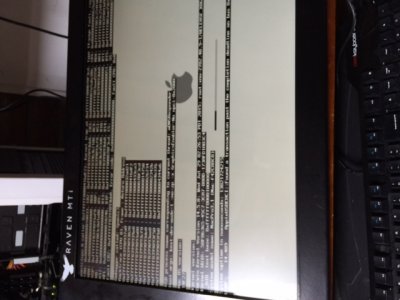- Joined
- Sep 29, 2013
- Messages
- 10
- Mac
- Classic Mac
- Mobile Phone
exactly the same problem : http://www.tonymacx86.com/mountain-lion-desktop-support/112091-black-screen-after-logo.html
Try unplug replug usb and nothing happens.
Try unplug replug usb and nothing happens.