- Joined
- Sep 3, 2012
- Messages
- 122
- Motherboard
- Ga B250M HD3
- CPU
- i5 7500
- Graphics
- HD 630
- Mac
- Mobile Phone
Hi,
I have successfully installed 10.6.8 on my system (see signature) with working sound, graphics etc. I haven't tried working on the sleep/wake and appstore sign in error issues, but it is so far a stable system.
However, the interface feels a bit sluggish. Window animations (like when minimizing or closing a window) is not very smooth, and sometimes typing text is a bit laggy. I have tried some benchmarks tools (cinebench open GL - 7.21 fps CPU - 2.65 pts, geekbench 5333) and installed some HW monitoring programs, msr tools, but I am not really sue what to look for to see if my system is running fully optimized. Can somebody tell me if my benchmark results are alright for my specs, or if you see anything from the attached screenshots that might be an issue? WHere else can I look to see if my system is running as it should? How else can I run my system to its full potential?
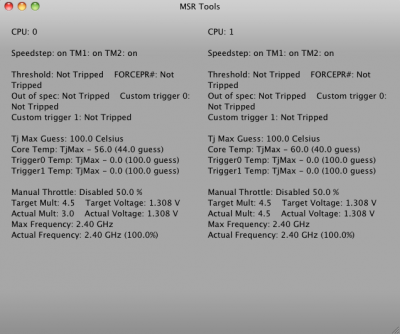


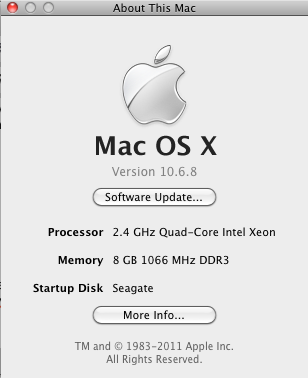
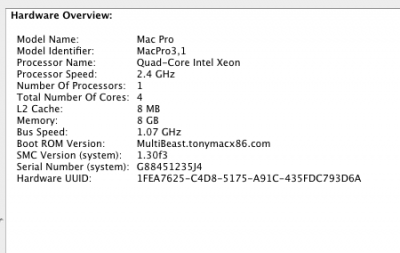
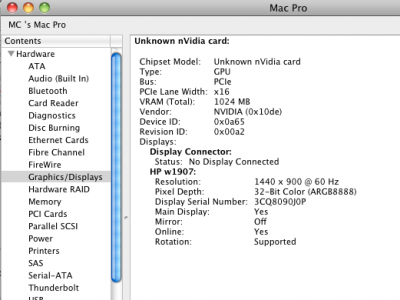
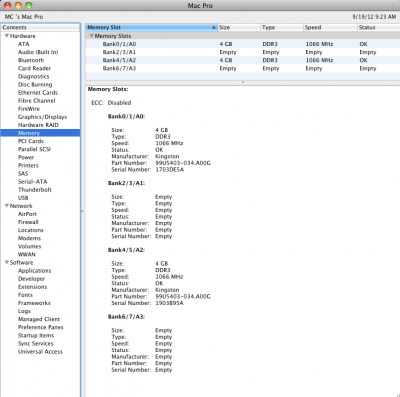
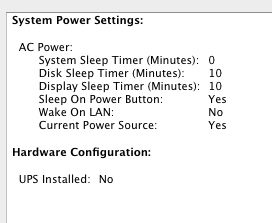
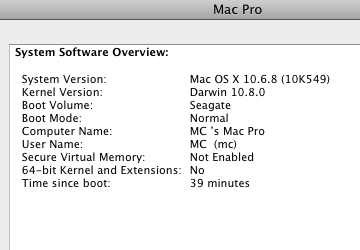
Thanks in advance.
I have successfully installed 10.6.8 on my system (see signature) with working sound, graphics etc. I haven't tried working on the sleep/wake and appstore sign in error issues, but it is so far a stable system.
However, the interface feels a bit sluggish. Window animations (like when minimizing or closing a window) is not very smooth, and sometimes typing text is a bit laggy. I have tried some benchmarks tools (cinebench open GL - 7.21 fps CPU - 2.65 pts, geekbench 5333) and installed some HW monitoring programs, msr tools, but I am not really sue what to look for to see if my system is running fully optimized. Can somebody tell me if my benchmark results are alright for my specs, or if you see anything from the attached screenshots that might be an issue? WHere else can I look to see if my system is running as it should? How else can I run my system to its full potential?
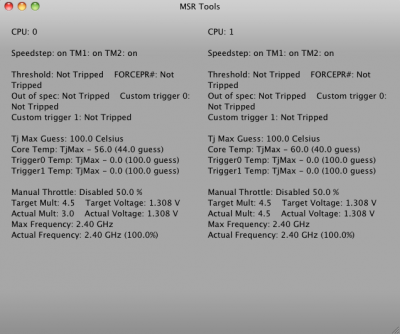


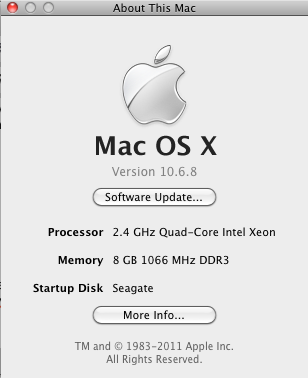
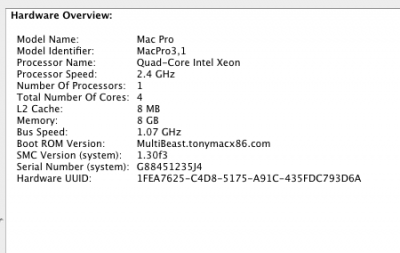
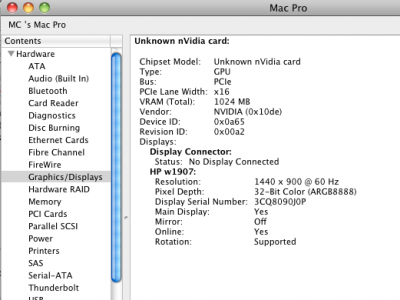
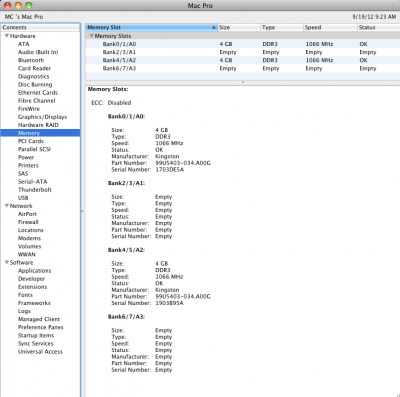
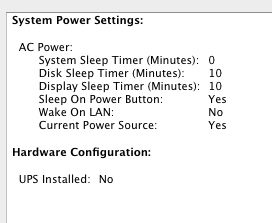
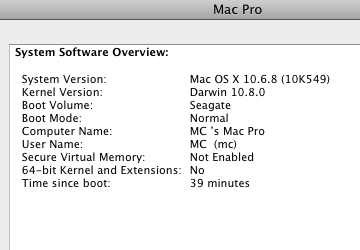
Thanks in advance.
