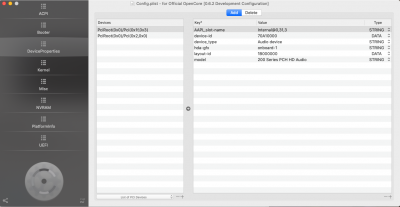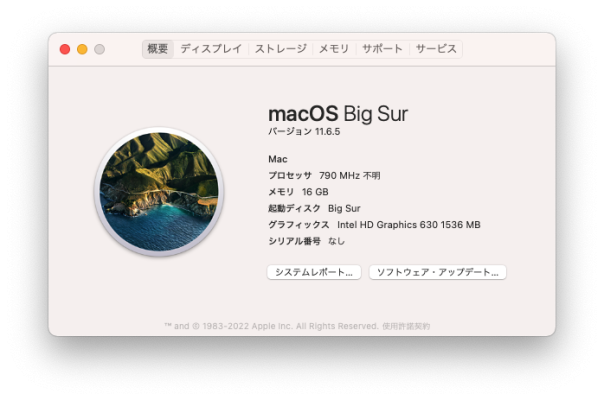- Joined
- Sep 30, 2012
- Messages
- 48
- Motherboard
- Gigabyte H370-HD3
- CPU
- 9700K
- Graphics
- IGPU 630
- Mac
- Mobile Phone
7050 Micro

Big Sur Beta Download

Hacintosh Mojave 10.14.6
H370-HD3 9700K iGPU 16GB.
I need a Mac, I operated with My hacintosh
Download Big sure beta version after registering with Apple
Created a USB
Disk Utility :Erase
Change Name is USB.
Terminal:
EFI copy:
Change data..
Desktop Kaby Lake
• ProperTree
• GenSMBIOS
• Sample/config.plist
Installation of 7700 series
Put screen files in ACPI, Drivers and Kexts in config.plist
info SMBIOS iMac18,1
Sanity Checker
https://opencore.slowgeek.com/
I referred to
procedure

current situation
No sound.
I can't see wifi. BT is OK. ‥
Replaced with a DELL1560 card. ‥
The monitor settings include opencore materials,
I am lost when I sleep.
It's painful that there is no sound
enjoy
CPU: intel core i7-7700
MEM: DDR4 2666MHz 16GBx2 32GB
HDD: SAMSUNG SSD 970 EVO M.2 Series 256GB
Built-in audio: Realtek HDA codec ALC255
Built-in network: Intel ~ i219-V Gigabit Ethernet LAN
Internal graphic: intel HD graphic 630
BIOS: 1.13.5
WIFI & BT: DW1560
change card;Intel® Dual-Band Wireless-AC 8265 Wi-Fi + BT 4.2 )
Big Sur Beta Download
Hacintosh Mojave 10.14.6
H370-HD3 9700K iGPU 16GB.
I need a Mac, I operated with My hacintosh
Download Big sure beta version after registering with Apple
Created a USB
Disk Utility :Erase
Change Name is USB.
Terminal:
sudo /Applications/Install\ macOS\ Big\ Sur\ Beta.app/Contents/Resources/createinstallmedia --volume /Volumes/USB --applicationpath /Applications/Install\ macOS\ Big\ Sur\ Beta.app --no interaction
Make Open Core EFI:
OpenCore-0.6.0-DEBUG.zip
EFI copy:
Change data..
Desktop Kaby Lake
• ProperTree
• GenSMBIOS
• Sample/config.plist
Installation of 7700 series
Put screen files in ACPI, Drivers and Kexts in config.plist
info SMBIOS iMac18,1
Type: iMac18,1
Serial: C02Z2CZ5H7JY
Board Serial: C02928701GUH69FFB
SmUUID: AA043F8D-33B6-4A1A-94F7-46972AAD0607
Sanity Checker
https://opencore.slowgeek.com/
I referred to
procedure
Initialize HDD
Opencore Starts with USB.
The monitor is lost in the middle of rebooting 4 times after installation
Since it is the worst pattern, remove the HDMI monitor terminal and insert it again to restore the screen.
After installation, the monitor is lost during the startup of Big Sur
This also shows the screen by inserting and removing the HDMI terminal.
current situation
No sound.
I can't see wifi. BT is OK. ‥
Replaced with a DELL1560 card. ‥
The monitor settings include opencore materials,
I am lost when I sleep.
It's painful that there is no sound
enjoy