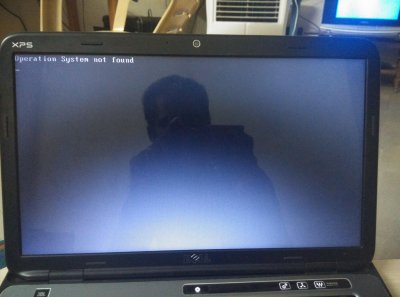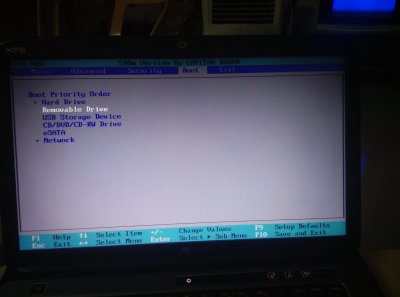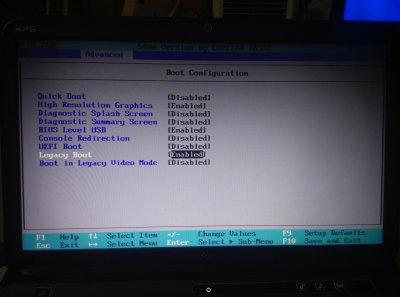- Joined
- Sep 5, 2011
- Messages
- 177
- Motherboard
- Asus GL503VM
- CPU
- i7-7700HQ
- Graphics
- GTX 1060
- Mac
- Mobile Phone
I have dell l502x laptop.
Specification:
I5-2450 Hdgraphics. 3000
Gtx 540m 2b card
6gb ram
120gb ssd
Using the unibeast i installed mavericks by creating 1 partition(GUID) only
Installation didn't required any special parameters.
After installation I installed the boot loader and some basic kexts.
But when I try to boot without unibeast drive I'm getting 'operating system not found' error from bios.
I tried switching between UEFI/Legacy but didn't work.
Boot priority is set to HDD only
Data operation also set to AHCI.
Tried marking partition1 as active by booting with unibeast again but no use.
I'll appriciate any help. Thanks.
Specification:
I5-2450 Hdgraphics. 3000
Gtx 540m 2b card
6gb ram
120gb ssd
Using the unibeast i installed mavericks by creating 1 partition(GUID) only
Installation didn't required any special parameters.
After installation I installed the boot loader and some basic kexts.
But when I try to boot without unibeast drive I'm getting 'operating system not found' error from bios.
I tried switching between UEFI/Legacy but didn't work.
Boot priority is set to HDD only
Data operation also set to AHCI.
Tried marking partition1 as active by booting with unibeast again but no use.
I'll appriciate any help. Thanks.