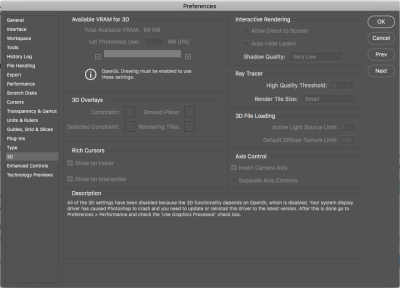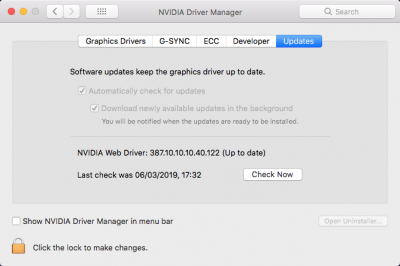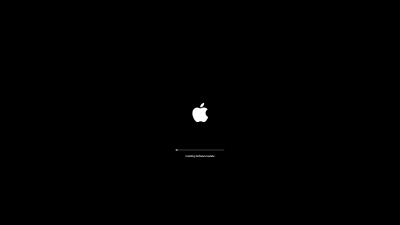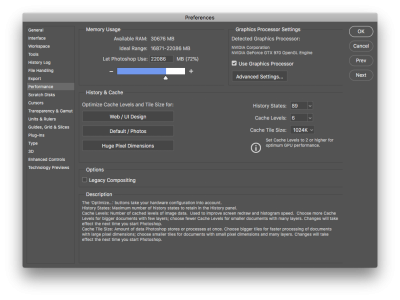- Joined
- Feb 18, 2019
- Messages
- 11
- Motherboard
- Asus VII Formula
- CPU
- i7-4790K
- Graphics
- GTX 970
- Mac
- Classic Mac
- Mobile Phone
Hi, I'm new in Hackintosh world, until now works fine, my hack load up smoothness, but I stuck at this problem
after install Photoshop, OpenGL doesn't work or show, I had dual Geforce GTX 970 Ti
My system is 10.13.6 (17G2208).
Anyone know a path to resolve this issue.
after install Photoshop, OpenGL doesn't work or show, I had dual Geforce GTX 970 Ti
My system is 10.13.6 (17G2208).
Anyone know a path to resolve this issue.