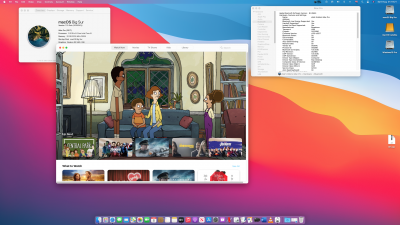So, I broke down and bought a Z390 AORUS PRO WIFI, i have a Z390 I AORUS PRO WIFI right now but its a pain in the ass. Dude, if you can do me a big favour, is there a link or files to configure this board that would be great
BIOS - Settings as below:
• Boot -> Windows 8/10 Features -> Win 8/10WHQL
• Boot -> CSM Support -> Disabled (Can be set to Enabled if need be but try to have it set to Disabled first)
• Favourites -> Extreme Memory Profile (X.M.P.) -> Profile1
• Favourites -> VT-d -> Disabled (Can be set to Enabled or Disabled, Your choice)
• Settings -> IO Ports -> Internal Display Output -> PCIe 1 Slot
• Settings -> IO Ports -> Internal Graphics -> Enabled (Set to Disabled if using SMBios iMacPro1,1)
• Settings -> IO Ports -> DVMT Pre-Allocated -> 64M
• Settings -> IO Ports -> DVMT Total GFX0-Allocated -> 256M
• Settings -> IO Ports -> Aperture Size -> 256MB
• Settings -> IO Ports -> Audio Controller -> Enabled
• Settings -> IO Ports -> Above 4G Decoding -> Enabled
• Settings -> IO Ports -> USB Configuration -> Legacy USB Support -> Auto
• Settings -> IO Ports -> USB Configuration -> XHCI Hand-off -> Enabled
• Settings -> Miscellaneous -> Software Guard Extensions (SGX) -> Disabled
• Settings -> Platform Power -> Platform Power Management -> Enabled
• Settings -> Platform Power -> ErP -> Enabled
• Settings -> Platform Power -> RC6(Render Standby) -> Enabled
Then try the OC EFI Folder inside for installation attached which is for Mac model 19,1.