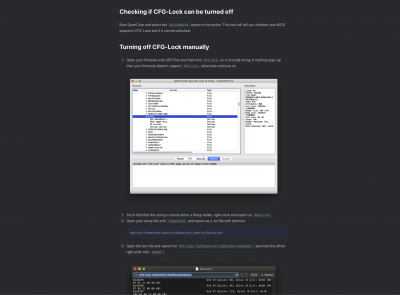You are using an out of date browser. It may not display this or other websites correctly.
You should upgrade or use an alternative browser.
You should upgrade or use an alternative browser.
OpenCore z390 Aorus Pro WIFI?
- Thread starter cabal2000
- Start date
- Joined
- Feb 22, 2011
- Messages
- 197
- Motherboard
- Z390 Aorus Pro WIFI
- CPU
- i7-9700K
- Graphics
- RX 580
- Mac
- Mobile Phone
DO not use the OC Configurator - last report was it is full of bugs and will corrupt your config.plist
Can confirm!!
- Joined
- Mar 9, 2012
- Messages
- 2,894
- Motherboard
- MSI Z490 TOMAHAWK MAG
- CPU
- i7-10700K
- Graphics
- RX 580
- Mac
- Mobile Phone
I have Z390 I Aorus pro wifi board with OC.
sleep wake does not work
do you guys mind to share your OC on sleep wake fix ?
Thanks
Here you go, I have removed personal data - Please note the config.plist is running on the latest BIOS version (12c) also with CFG (MSR) unlocked and a patch for 'Hot Plugging' external Disks. If you are not running the latest BIOS version or with CFG (MSR) unlocked then this will not work for you. Good luck.
Attachments
- Joined
- Dec 13, 2017
- Messages
- 19
- Motherboard
- Gigabyte Z390 AORUS Pro WFI
- CPU
- i9-9900K
- Graphics
- RX 580
- Mac
- Mobile Phone
Here you go, I have removed personal data - Please note the config.plist is running on the latest BIOS version (12c) also with CFG (MSR) unlocked and a patch for 'Hot Plugging' external Disks. If you are not running the latest BIOS version or with CFG (MSR) unlocked then this will not work for you. Good luck.
You’re the man!
Last edited:
- Joined
- Dec 15, 2019
- Messages
- 8
- Motherboard
- Gigabyte Z390 I Auros pro Wifi
- CPU
- i7-9700K
- Graphics
- RX 580
@esafeddie
thank you so much for sharing your EFI. I am new to the Hackintosh world as of novermeber 2019. long story short.... I started my build with a z390 I Aorus pro wifi using clover everything worked fine until the mother burned out (don't know how) after all the headache of waiting for warranty. I went ahead and got a Asrock z390 Phantom gaming because I needed a computer to continue doing my work with photoshop and ect. With the Asrock Z390 I was forced to use OC, worked great! I recently got my Z390 I Aorus back from warranty and I had to return the Asrock to my friend... The new problem I am encountering is when I try booting into Catalina with both Clover and your OC efi. I get the Apple logo but that's about it. I tried everything I can imagine to figure out the issue but still I don't get any results. I was wondering if you had any issues like this with this motherboard and if you have fix for it. I really appreciate if you are able to help me!
Motherboard: gigabyte Z390 I Aorus pro Wifi
CPU: Intel Coffee i7 9700k
GPU Shappire Radeon rx580
thank you so much for sharing your EFI. I am new to the Hackintosh world as of novermeber 2019. long story short.... I started my build with a z390 I Aorus pro wifi using clover everything worked fine until the mother burned out (don't know how) after all the headache of waiting for warranty. I went ahead and got a Asrock z390 Phantom gaming because I needed a computer to continue doing my work with photoshop and ect. With the Asrock Z390 I was forced to use OC, worked great! I recently got my Z390 I Aorus back from warranty and I had to return the Asrock to my friend... The new problem I am encountering is when I try booting into Catalina with both Clover and your OC efi. I get the Apple logo but that's about it. I tried everything I can imagine to figure out the issue but still I don't get any results. I was wondering if you had any issues like this with this motherboard and if you have fix for it. I really appreciate if you are able to help me!
Motherboard: gigabyte Z390 I Aorus pro Wifi
CPU: Intel Coffee i7 9700k
GPU Shappire Radeon rx580
- Joined
- Dec 13, 2017
- Messages
- 19
- Motherboard
- Gigabyte Z390 AORUS Pro WFI
- CPU
- i9-9900K
- Graphics
- RX 580
- Mac
- Mobile Phone
For OC it’s probably CFG lock. If you used the @esafeddie EFI folder it must be disabled for MacOS to load. Have you disabled it using the OC cfg lock Guide?
- Joined
- Dec 15, 2019
- Messages
- 8
- Motherboard
- Gigabyte Z390 I Auros pro Wifi
- CPU
- i7-9700K
- Graphics
- RX 580
thanks @moshsom! no I haven't! I'm very new to all this. I will take a look into the guide right now. Thanks this information is taking me somewhere!For OC it’s probably CFG lock. If you used the @esafeddie EFI folder it must be disabled for MacOS to load. Have you disabled it using the OC cfg lock Guide?
- Joined
- Dec 13, 2017
- Messages
- 19
- Motherboard
- Gigabyte Z390 AORUS Pro WFI
- CPU
- i9-9900K
- Graphics
- RX 580
- Mac
- Mobile Phone
Awesome! Take your time on the guide. It seems daunting but it’s actually pretty straight forward and quick. Let me know if you run into anything as I just did this last night.
- Joined
- Dec 15, 2019
- Messages
- 8
- Motherboard
- Gigabyte Z390 I Auros pro Wifi
- CPU
- i7-9700K
- Graphics
- RX 580
@moshsom can I scream help? hahahaAwesome! Take your time on the guide. It seems daunting but it’s actually pretty straight forward and quick. Let me know if you run into anything as I just did this last night.
I am little confused at this part in the guide, see the image..
I am not getting how to use the efitool or ifrextract. I am probably doing something wrong because I am not getting anything. I am not quite sure what I need to place in there.
UPDATE*. I DID FIGURE IT OUT THAT I NEEDED MY BIOS UPDATE FILE AND I HAD TO FIND A SETUP FOLDER. I FOUND THE SETUP FOLDER I EXTRACT AS IS AND WHEN I TRY TO OPEN WITH IFREXTRACT NOTHING HAPPENS. is there something that I am doing wrong?
Attachments
Last edited:
Copyright © 2010 - 2024 tonymacx86 LLC