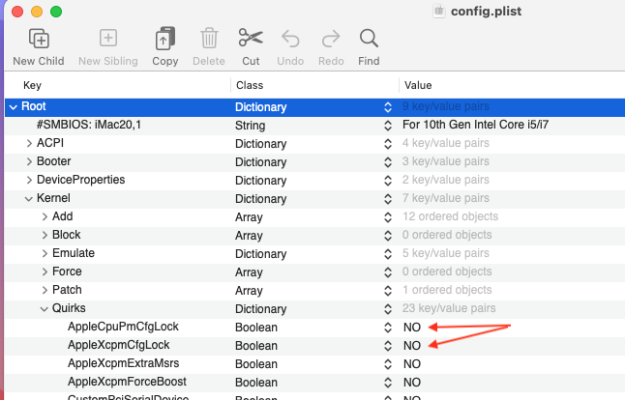- Joined
- Sep 28, 2012
- Messages
- 9
- Motherboard
- Gigabyte Z390 Aorus Pro Wi-Fi
- CPU
- i7-8700K
- Graphics
- RX 580
- Mac
- Mobile Phone
You were right, the CFG Lock was enabled.Ok let me work on a fresh EFI Folder for you.
Just insure your BIOS Settings are correct, particularly CFG Lock is Disabled.