- Joined
- Sep 29, 2016
- Messages
- 13
- Motherboard
- Gigabyte H170 Gaming 3
- CPU
- i5-6500
- Graphics
- HD 530
- Mobile Phone
See your signature, I have same system as you (Skylake i5 6500 HD530). Yesterday my AR9287 is not working in Big Sur, although it worked perfectly in Catalina (both Clover and OpenCore).Hello, I have similar Skylake system with the WDN4800 and I was wondering if you are able to get OpenCore 0.6.3 working with this set up? I can boot into 2 separate drives, Big Sur & Catalina, but I cannot get WIFI to work on either OS... Without any WIFI kexts, it loads perfectly- just without Wifi.
If I load IO80211Family.kext and AirPortAtheros40.kext, it will not let me boot into either system. (panic during apple screen).
When I boot into Catalina with Clover - I have WIFI working...
Any help would be greatly appreciated. Thanks
Today I make my wifi card work again when I try to change wifi card's id in info.plist in Artheros40 kext. I used it with HS80211Family kext.
Check those links for more detail:

[Guide] All Atheros on Mojave
1. Use DCPIManager to confirm your wifi board is working, and to identify your chip version 2. Use this table to choose your Atheros card id string: pci168c,2a AR9281 pci168c,24 AR5418/5133 pci168c,2a AR9280 pci168c,30 AR9380 pci168c,34 AR94621 pci168c,2a AR9283...
 www.tonymacx86.com
www.tonymacx86.com
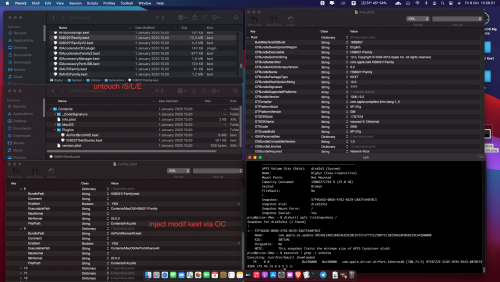
IO80211Family modif
Modified IO80211Family.kext especially who use device based on Atheros40 (the idea came from CtlnaAHCIPort.kext) so we don't need to touch /S/L/E just inject via OpenCore, and we can running Big SUr without open Sealed (no need remove/delete vanilla IO80211Family.kext in /S/L/E) I'm not try in Mo...
www.insanelymac.com
