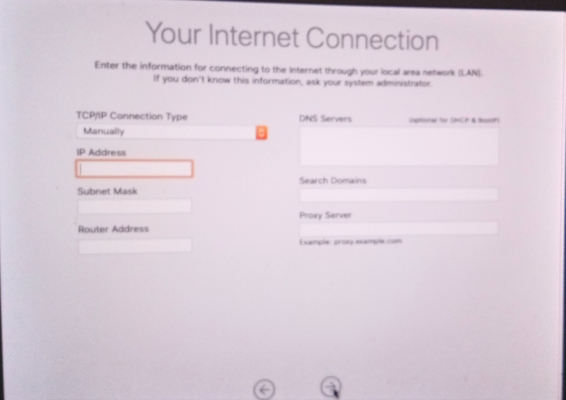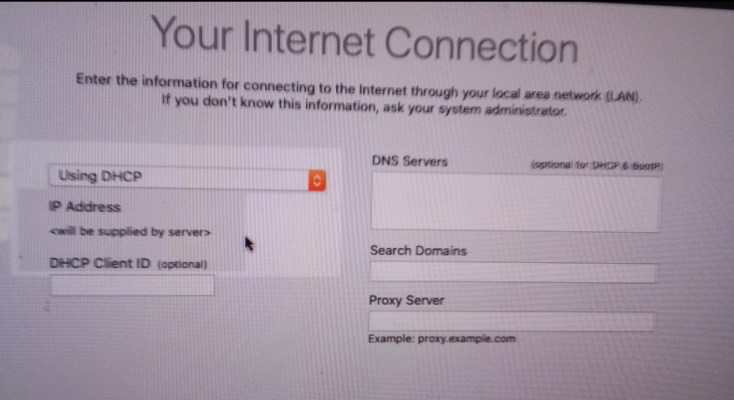- Joined
- Feb 20, 2021
- Messages
- 26
- Motherboard
- Gigabyte H410H M
- CPU
- i3-10100
- Graphics
- UHD 630
i3 10100 Gigabyte H410H M
Realtek® GbE LAN chip (1000 Mbit/100 Mbit)
getting suck at Your Internet Connection .. given option Manually NOT using DHCP
when i attempt to change "Manually" to "using DHCP" then opencore 0.6.5 macOS catalina hangs
here are some of the images of the error and plist ..please help
Realtek® GbE LAN chip (1000 Mbit/100 Mbit)
getting suck at Your Internet Connection .. given option Manually NOT using DHCP
when i attempt to change "Manually" to "using DHCP" then opencore 0.6.5 macOS catalina hangs
here are some of the images of the error and plist ..please help