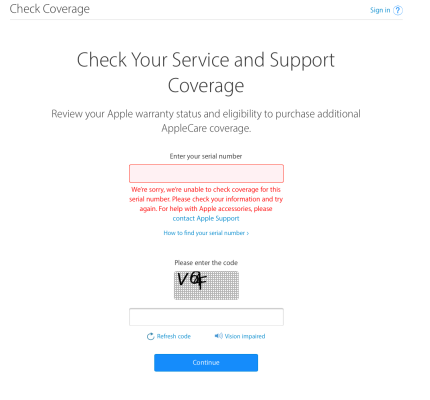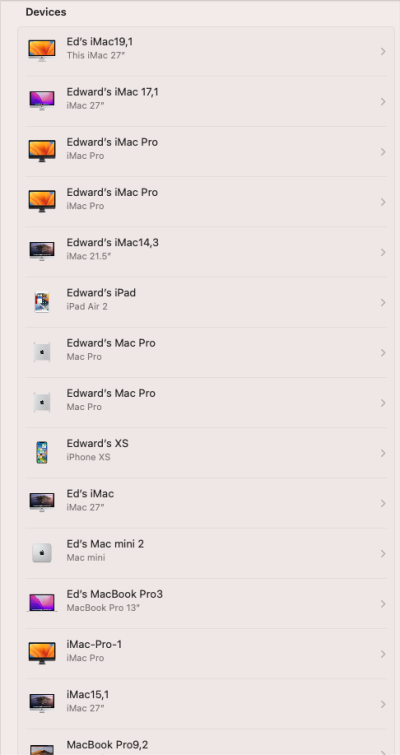trs96
Moderator
- Joined
- Jul 30, 2012
- Messages
- 25,535
- Motherboard
- Gigabyte B460M Aorus Pro
- CPU
- i5-10500
- Graphics
- RX 570
- Mac
- Mobile Phone
No, it never does. Apple has a database of every System Serial they've ever created. Those are attached to real Macs. You've generated one for yourself and your machine that Apple hasn't seen before. It's highly unlikely anyone else will use your serial, unless you post it online somewhere. Just don't take your Lenovo into the Apple store where they might run the serial # check. Then you'll be fine.it still comes up saying unable to check this serial with the red message. (Which was what was required when first checking the serial to boot in initially.)
I was thinking once I had set up the Mac with my id etc then when I checked it again it would show as being used?
I bet that would make a viral video. Someone walks into an Apple store and asks them for help with their hackintosh that won't boot. How would the geniuses react to that ? I'd bet it has already happened a few times.
Last edited: