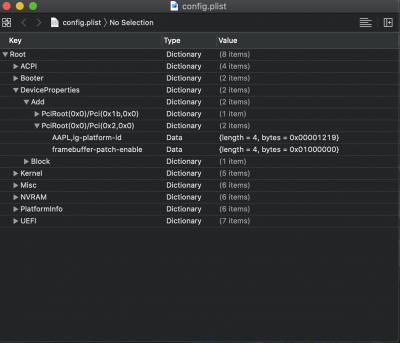- Joined
- Oct 28, 2013
- Messages
- 30
- Motherboard
- Gigabyte Z690-Gaming X ddr4
- CPU
- i7-12700K
- Graphics
- RX 570
- Mac
- Mobile Phone
Hello to all. After a lot of reading I manage to make the transition from clover to OpenCore. When I finally managed to boot on Catalina, all working fine except sleep. When I put it to sleep and wake it up, the pc turn on but the screen remains black and I have to restart it to boot again on Catalina. Any suggestions would be helpful. Thanks a lot in advance !!