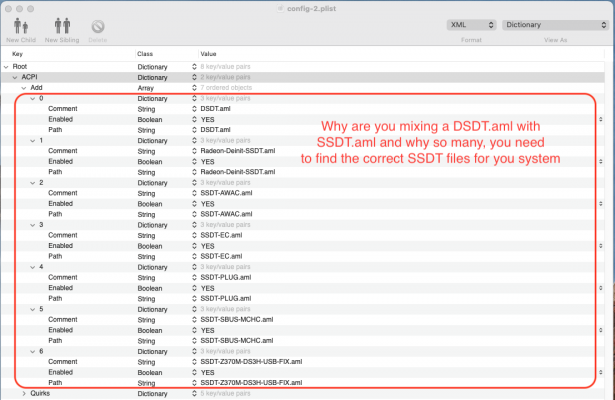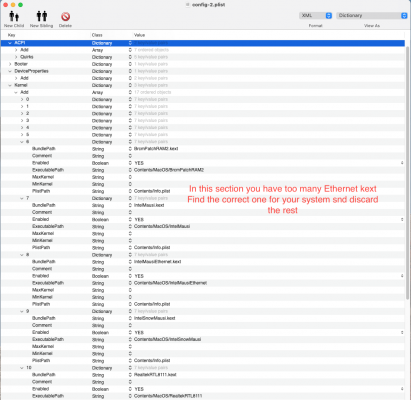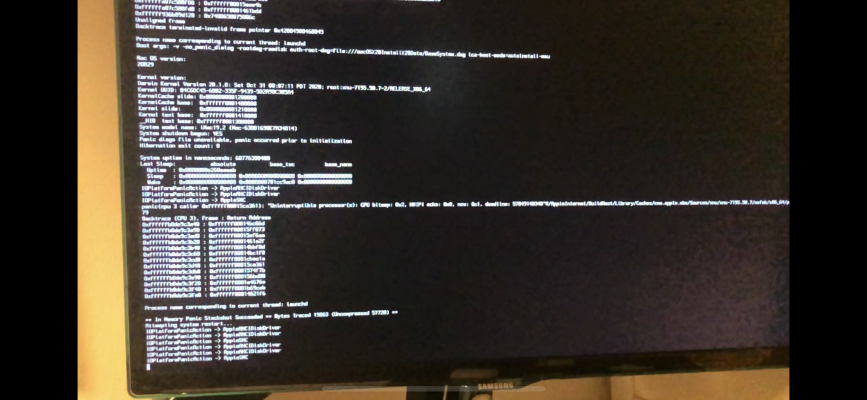- Joined
- Dec 28, 2013
- Messages
- 3
- Motherboard
- Gigabyte H370M DS3H
- CPU
- Intel Core i5-8400
- Graphics
- Radeon RX 580
Hello guys,
sorry to bother u, but I can't find an answer to my problem anywhere.
So I have an OpenCore 0.6.3 that is working perfectly fine with Catalina (except that shutdown causes reboot). Im now trying to install macOS Big Sur to my computer to a new APFS container. After I load to usb installer, format drive and install it, I'm getting new boot option called Install macOS (or something like it). After choosing it, Im getting a boot logo with progress bar, after couple minutes it blinks, a cursor appears on a screen (boot logo and progress bar is still there) and then it reboots.
This is happening every time. When I have Catalina updates and have an Install macOS boot option for it, everything went fine btw.
When I'm trying to update my Catalina to Big Sur, the graphic installer works, it reboots, but I'm not even getting the Install macOS boot option.
Here is my OpenCore configuration, can u please help me with it?
Thanks a lot in advance
sorry to bother u, but I can't find an answer to my problem anywhere.
So I have an OpenCore 0.6.3 that is working perfectly fine with Catalina (except that shutdown causes reboot). Im now trying to install macOS Big Sur to my computer to a new APFS container. After I load to usb installer, format drive and install it, I'm getting new boot option called Install macOS (or something like it). After choosing it, Im getting a boot logo with progress bar, after couple minutes it blinks, a cursor appears on a screen (boot logo and progress bar is still there) and then it reboots.
This is happening every time. When I have Catalina updates and have an Install macOS boot option for it, everything went fine btw.
When I'm trying to update my Catalina to Big Sur, the graphic installer works, it reboots, but I'm not even getting the Install macOS boot option.
Here is my OpenCore configuration, can u please help me with it?
Thanks a lot in advance