- Joined
- Jan 22, 2019
- Messages
- 13
- Motherboard
- ASUS H110T
- CPU
- i5-6500
- Graphics
- HD 530
Hello, guys
I configured opencore 0.6.3 and bios (params that I could find in my bios) by Dortania's OpenCore Install Guide steb by step.
Make usb and install mac Os. After second reboot during installation and first boot macos from ssd I get stuck on screen with glitch unreadable text...
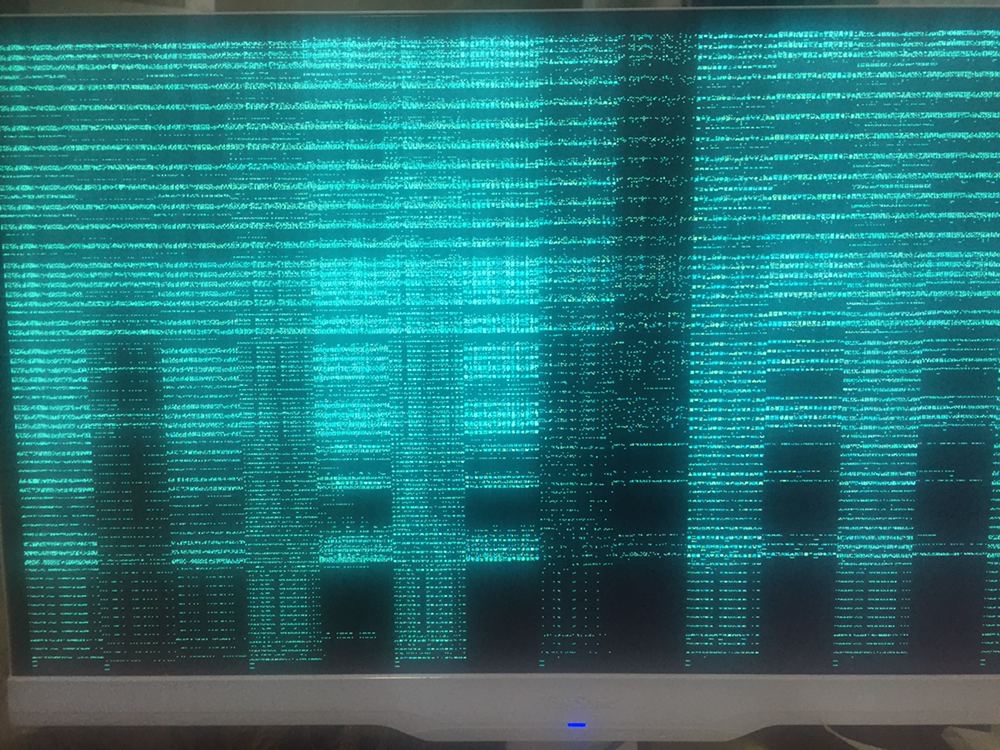
What the heck it can be?
Need any ideas, guys
Please
Orig DSDT, EFI and some booting logs attached, check it please
My config:
mb: asus h110t (it is mini itx motherboard, and i'm not sure with my usb settings)
cp: skylake i5-6500
video: integrated HD 530
I configured opencore 0.6.3 and bios (params that I could find in my bios) by Dortania's OpenCore Install Guide steb by step.
Make usb and install mac Os. After second reboot during installation and first boot macos from ssd I get stuck on screen with glitch unreadable text...
What the heck it can be?
Need any ideas, guys
Please
Orig DSDT, EFI and some booting logs attached, check it please
My config:
mb: asus h110t (it is mini itx motherboard, and i'm not sure with my usb settings)
cp: skylake i5-6500
video: integrated HD 530

