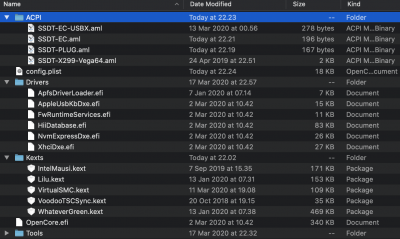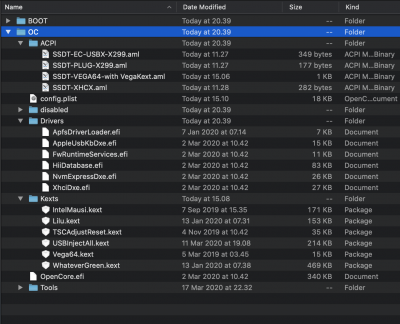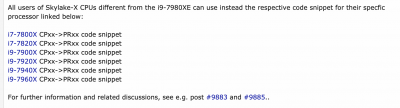- Joined
- Nov 2, 2012
- Messages
- 76
- Motherboard
- ASUS X299 PRIME DELUXE II
- CPU
- i9-9900X
- Graphics
- Vega 64
- Mac
- Mobile Phone
Hi guys. For the first time I have run out of ideas and keep repeating the same steps. So i need help to get through this.
I have a MSI X299 Carbon Gaming Pro AC motherboard,i7-7820x SkylakeX cpu, Radeon Vega 64 and 64gb DDR4 ram.
I can´t boot into my OSX Catalina with Opencore Efi. I have tried following the Vanilla Guide but without success, i always get stuck midway in the booting process. I attach my config file and a screenshot of the bootscreen and efi tree.
hope some advice will solve my issue.
I have a MSI X299 Carbon Gaming Pro AC motherboard,i7-7820x SkylakeX cpu, Radeon Vega 64 and 64gb DDR4 ram.
I can´t boot into my OSX Catalina with Opencore Efi. I have tried following the Vanilla Guide but without success, i always get stuck midway in the booting process. I attach my config file and a screenshot of the bootscreen and efi tree.
hope some advice will solve my issue.