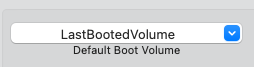- Joined
- Jan 7, 2011
- Messages
- 44
- Motherboard
- Gigabyte Z390 Aeorus Master
- CPU
- i9 9900k
- Graphics
- 6800 XT
- Mac
- Mobile Phone
Hi there,
I have re-installed my Hackintosh successfully and run now Monterey 12.1.
I just updated OpenCore from 0.7.5 to 0.7.6, removed all the debugging features I had running for a while now and installed the OpenCanopy graphical boot selector menu (I have Windows 11 on a separate SSD).
That is all running fine - no problems I can detect. NVRAM is working fine too.
One thing is still bugging me though:
My previous build (Catalina booted by Clover) the Clover bootloader “remembered“ which OS I had booted last time and selected that as default. After a definable timeout (5 sec in my case) Clover just booted whatever OS I had booted last time.
So, when I had booted into Windoze last time, and I re-started the PC, clover would boot Windoze again without me selecting it actively.
If I had booted into MacOS last time, the next unattended boot would go into MacOS again.
I understand with OpenCore the default OS is defined by the „Startup Disk“ setting in the System Preferences, which are stored in NVRAM entries (I think).
Is there a way to make OpenCore (0.7.6) to load that OS by default, which has been booted last time?
Cheers,
John
I have re-installed my Hackintosh successfully and run now Monterey 12.1.
I just updated OpenCore from 0.7.5 to 0.7.6, removed all the debugging features I had running for a while now and installed the OpenCanopy graphical boot selector menu (I have Windows 11 on a separate SSD).
That is all running fine - no problems I can detect. NVRAM is working fine too.
One thing is still bugging me though:
My previous build (Catalina booted by Clover) the Clover bootloader “remembered“ which OS I had booted last time and selected that as default. After a definable timeout (5 sec in my case) Clover just booted whatever OS I had booted last time.
So, when I had booted into Windoze last time, and I re-started the PC, clover would boot Windoze again without me selecting it actively.
If I had booted into MacOS last time, the next unattended boot would go into MacOS again.
I understand with OpenCore the default OS is defined by the „Startup Disk“ setting in the System Preferences, which are stored in NVRAM entries (I think).
Is there a way to make OpenCore (0.7.6) to load that OS by default, which has been booted last time?
Cheers,
John