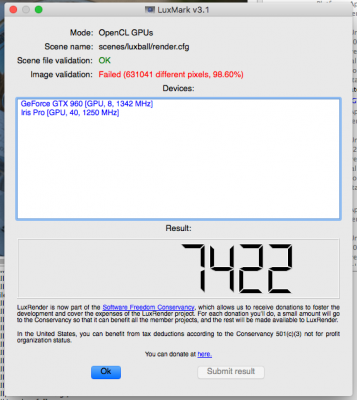- Joined
- Nov 25, 2015
- Messages
- 6
- Motherboard
- GA-Z97X-UD5H-BK
- CPU
- Intel Core i7-4790k
- Graphics
- GTX 960 SuperSC
- Mac
- Classic Mac
- Mobile Phone
Certain processes in Photoshop CC (2014) cause a CTD when OpenCL is turned on, and I'm having a tough time figuring out why.
Examples of these processes are : Smart Sharpen, Image Resize
They all work when OpenCL box is unchecked, but obviously I'd rather have it, than not have it.
Here's some information about my system:CPU :
Intel Core i7-4790K 4.0GHz Quad-Core Processor
Mobo : Gigabyte GA-Z97X-UD5H-BK ATX LGA1150 Motherboard
RAM : Crucial Ballistix Tactical 32GB (4 x 8GB) DDR3-1600 Memory
GPU : EVGA GeForce GTX 960 2GB SuperSC ACX 2.0+ Video Card
I used the latest Clover installation, iMac 14,2 running 10.11.2, and I have the nvda_drv=1 boot flag. I'm also using the NVIDIA web driver 346.03.04f02
In the Graphics tab of Clover Configurator, Inject Intel is ticked whilst everything else is unchecked
I've attached a screenshot of a LuxMark benchmark, which as I understand checks OpenCL, in case it might aid you aiding me
Examples of these processes are : Smart Sharpen, Image Resize
They all work when OpenCL box is unchecked, but obviously I'd rather have it, than not have it.
Here's some information about my system:CPU :
Intel Core i7-4790K 4.0GHz Quad-Core Processor
Mobo : Gigabyte GA-Z97X-UD5H-BK ATX LGA1150 Motherboard
RAM : Crucial Ballistix Tactical 32GB (4 x 8GB) DDR3-1600 Memory
GPU : EVGA GeForce GTX 960 2GB SuperSC ACX 2.0+ Video Card
I used the latest Clover installation, iMac 14,2 running 10.11.2, and I have the nvda_drv=1 boot flag. I'm also using the NVIDIA web driver 346.03.04f02
In the Graphics tab of Clover Configurator, Inject Intel is ticked whilst everything else is unchecked
I've attached a screenshot of a LuxMark benchmark, which as I understand checks OpenCL, in case it might aid you aiding me