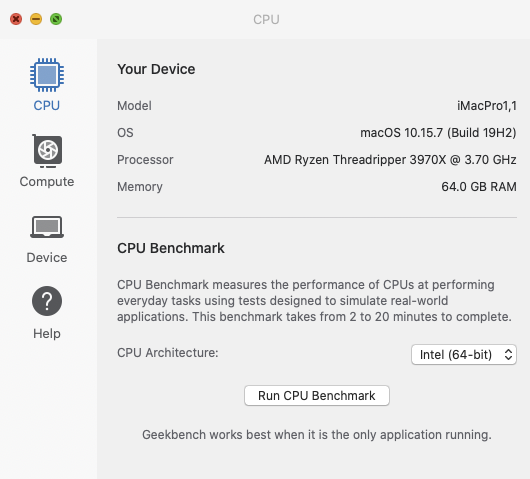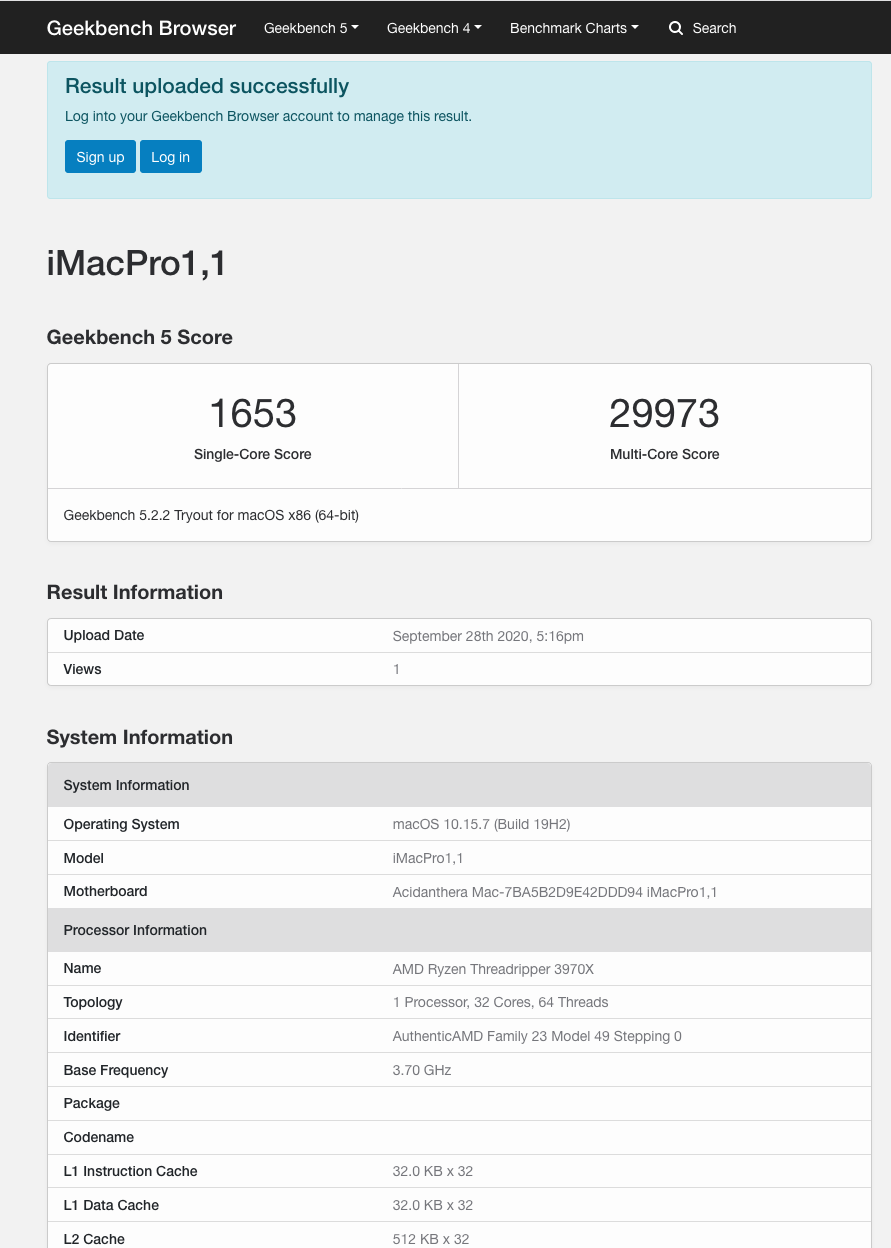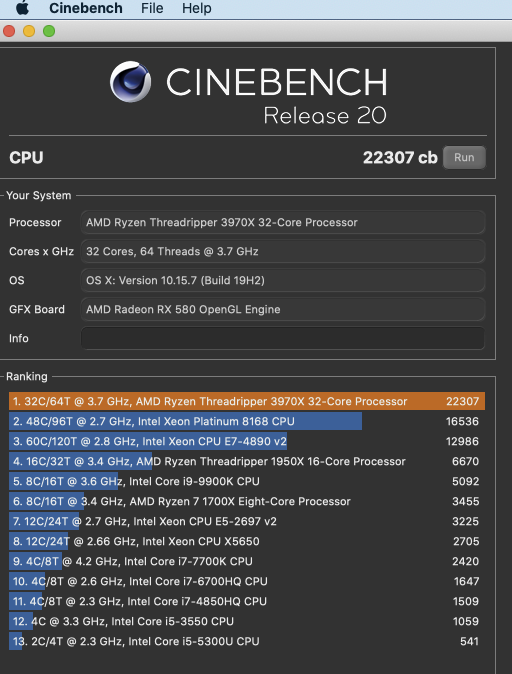@CaseySJ
As usual, you have done a
FANTASTIC job creating this preliminary build guide for the B550 Vision D!
Seeing how setting up the complex EFI for this build would be beyond my capabilities, I only decided to take the plunge knowing your support would be unbelievably helpful.
My build:
Gigabyte B550 Vision D
Ryzen 7 3700X
Corsair H115i Pro Liquid Cooler (from prior build)
Sabrent 1TB Rocket NVMe PCIe M.2 2280 SSD
16 GB x 2 Corsair Vengence LPX DDR4 3200MHz
Sapphire Radeon RX 580 8GB (from prior build, using EITHER HDMI or DP to LG 34UM88-P 34". Dual monitor works.)
M.2 NGFF WLAN BCM94360NG (as recommended)
2 x HGST 4TB HDD (from prior build)
CaseySJ has been using the public beta 3 of Big Sur. I had that on an external SSD, but decided I would try this build starting out using Catalina 10.15.6 instead. I wasn't sure whether this was going to work, but it did!
Before installing the board in the case, I easily replaced the WLAN card using CaseySJ's detailed instructions. I also decided
NOT to flash the TB3 chip then since it looked like most of the functionality I needed was available un-flashed. It also looked like my case had a large enough opening to the bottom of the MB to flash the TB3 chip in the future without removing the board.
On initial startup I first upgraded ROM from F1 to F10. Then loaded "Optimized Defaults," and adjusted the BIOS setting per the recommendations.
I set up an external T5 Samsung SSD with a clone of my Z390 Designare build on Catalina 10.15.6, and used the
Version 2 EFI file that was then current. I made a couple tweaks for using the RX 580, set up the Platform Info and was ready to boot.
I booted to the OC Canopy picker, selected the external SSD, the Apple logo appeared, but no progress bar. After a bit of trial and error I found the I can only boot with "CSM Support" set to "Disabled." Strange!
With that fixed, Catalina booted fine. However, after about 10 seconds the screen froze, no mouse or keyboard activity. The mouse laser was still lit. I forced a reboot and at my Catalina screen got the KP report which I had to read very quickly before the next lockup.
I determined that iStat Menus was the culprit. Removed its files from my SSD and HURRAY, no more KPs!
The Intel Power Gadget also causes a KP and has been uninstalled via its installer/deinstaller. Now to figure out how to setup AMD Power Gadget!
The only issues I noticed at
that point:
1) Bluetooth was not available, and the suggested key-combo method for resetting the module wouldn't work.
2) My memory is 3200 MHz (XMP Profile 1), but System Information, and About This Mac shows the chips as 2133 MHz. (Just cosmetic - with and without XMP set in BIOS.)
3) For some reason my ethernet settings were strange - probably because of the fact I was using a cloned SSD. One ethernet port was shown as en5, the other was en7, and WiFi was en0. Prior experience indicated that one of the ethernet ports needed to be at en0. After considerable effort removing all network ports, deleting numerous Library preference files, rebooting, etc., the best I could get was WiFi at en0, ethernet at en1, and en2. With these settings I can still log into the App Store, so apparently no side-effects noticed YET. (
Any suggested fixes would be appreciated.)
At that point most everything seemed functional, and CaseySJ had released his
Version 3 EFI. I installed it with the required tweaking on my T5 external Catalina SSD, and things worked better.
Bluetooth was now working, but memory continued to report 2133 MHz.
I then decided to venture booting with my external SSD containing public beta 3 of Big Sur. As expected it also booted fine with the Version 3 EFI.
I then cloned my Catalina 10.15.6 to the internal Sabrent Rocket SSD. I subsequently used Apple's 10.15.7 updater file to update the Rocket SSD to 10.15.7 without incident. (I don't know how reported problems with 10.15.7 will affect this build.)
Unfortunately it seems cloning from my external SSD with public beta 3 Big Sur to the Rocket SSD is not currently possible.
I would like to set up the Rocket SSD to dual boot both Catalina and public beta 3 Big Sur. But I'm in the boondocks with only HughesNet satellite service available. They advertise as "high speed" 25 Mbps, but apparently currently cap the service at a paltry 5 Mbps. It takes literally hours to download files from Apple (and other) servers.
Yesterday it took 1:45 hours to download the 8 GB public beta 3 Big Sur to the Rocket. Then after apparently starting the install, it threw up a message that there was a network failure! No downloaded file to recover!!!??? I gave up as these files burn up my monthly download cap.
(I think the installer gagged because I was trying to install BS in the same Container as Catalina, instead of creating a new Container for BS.)
So everything seems to be working (of course excepting sleep, and un-flashed TB3). I'll be following further developments here.
Major thanks to CaseySJ for his massive pioneering efforts to get this Rizentosh working so well. I couldn't have done this build otherwise!