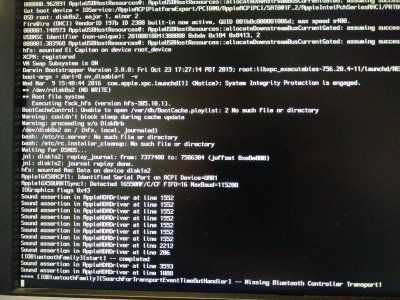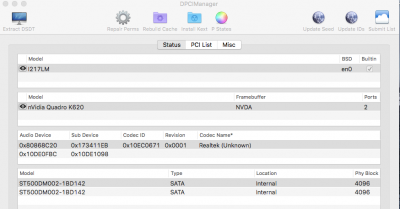- Joined
- May 31, 2013
- Messages
- 22
- Motherboard
- Fujitsu W530
- CPU
- Intel Xeon E3-1241 V3
- Mac
- Classic Mac
- Mobile Phone
Hi all,
I am trying to install El Capitan on a Fujitsu W530 desktop workstation and here I will try to log the process.
Issues:
UPDATE: Now after I installed the NVIDIA drivers and rebooted I am stucked at Missing Bluetooth Controller Transport!


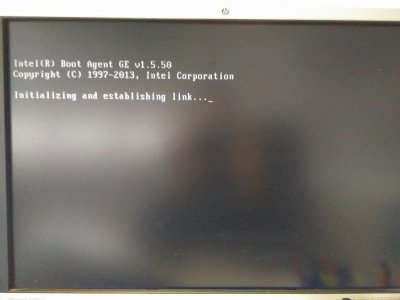

I will update this thread as I discover more, maybe it can be useful to somebody.
I am trying to install El Capitan on a Fujitsu W530 desktop workstation and here I will try to log the process.
- Downloaded El Capitan
- Created the USB as read in the official guide.
- Made changes to the BIOS as read in the official guide. The Bios is an American Megatrends AMI Aptio 4.6. Here the full data sheet of the workstation.
- Replaced VBoxHfs-64.efi with HFSPlus.efi in EFI/CLOVER/drivers64UEFI as in Big List of Solutions for El Capitan Install Problems
- Booted the UEFI partition
- Selected nv_disable=1 boot arg
- Booted Mac OSX in verbose mode
- After 5 minutes of +++++++ signs the boot process continued and arrived at the Language choice installation screen.
- sxAptioFixDrv: Starting overrides for System\Library\CoreServices\boot.efi
- Using reloc block: no, hibernate wake: no
- +++++++++++++++++++++++++++++++++++++++++++++++++++
- Erased the existing Windows partition with Disk Utility and created the El Capitan Max OS X journaled parition.
- Selected the El Capitan partition and proceeded with the normal installation process.
- Completed the installation process and rebooted.
- Choosed USB again an booted Max OS X from El Capitan
- Completed El Capitan setup (region, keyboard layout etc...)
- Completed post Installation with Multibeast (more details on this later...)
- Rebooted.
- Installed NVIDIA drivers as in the official guide.
Issues:
- [SOLVED] After the reboot the system is still booting with some strange Windows related bootloader which try to launch a Windows PE (Preinstallation Environment)
- Erased the second hard drive where there still was a NTFS partition with apparently no data on it. Nothing changed.
- It turned out that it is the Intel Boot Agent. I have to search how to remove it.
- After I did the Multibeast setup and used LegacyBootloader, the system boots with Clover just fine. But I still have to set the nv_disable=1 option.
- [OPEN] The Audio is not working. The Audio chipset is the Realtek ALC671.
UPDATE: Now after I installed the NVIDIA drivers and rebooted I am stucked at Missing Bluetooth Controller Transport!


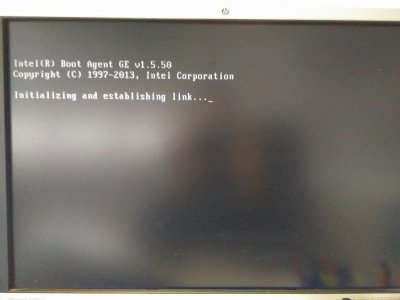

I will update this thread as I discover more, maybe it can be useful to somebody.