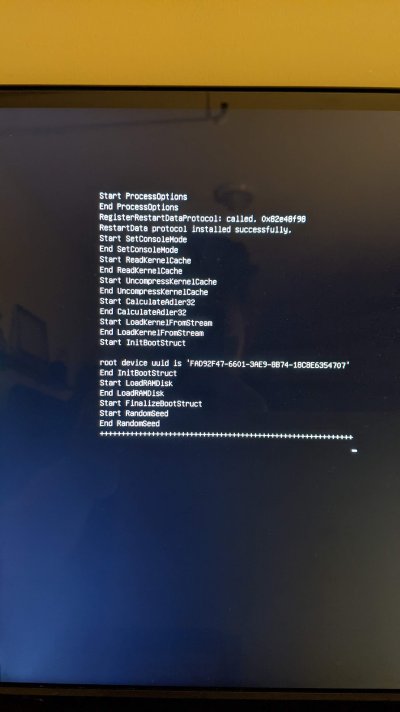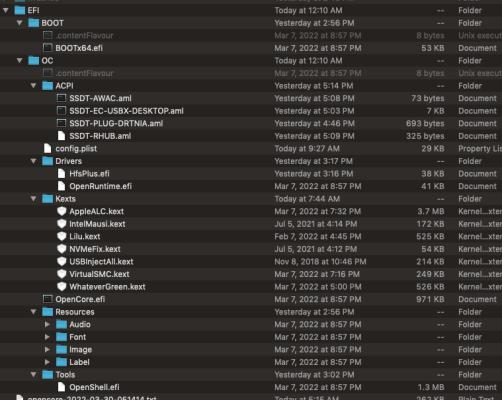- Joined
- Oct 3, 2013
- Messages
- 39
- Motherboard
- GA-Z87X-UD3H
- CPU
- 3.5GHZ i7-4770K
- Graphics
- Intel HD 4600
Hello All!
My long-time build consisting of a GA-Z87X-UD3H motherboard and i7-4770K Haswell CPU unfortunately bit the dust. I began having power cycling issues and could no longer boot. The lights would come on, then immediately turn off and restart after less than a second, and I had a completely blank screen and I couldn't get to the BIOS. After troubleshooting, testing memory, clearing SMBIOS, testing the power supply - it came down to either a motherboard or CPU failure. After 7 years of easy use, incremental hardware upgrades, and numerous OSX updates...my baby was dead.
So I decided to take this opportunity to update my build with a new motherboard, CPU, and RAM. The new setup POST's and I can get into BIOS settings. My Clover boot screen comes up, with my previous boot drive visible and my High Sierra USB install drive is visible as well. However, I have begun running into issues.
1). I was hoping I could boot directly from my previous install drive. Failed. Screen is stuck on Apple logo, with no progress bar.
2). Decided to boot from previous High Sierra USB drive. Failed. Same issue - Screen stuck on Apple logo, no progress bar.
Below I will discuss my component list, BIOS settings, and verbose boot page.
Here are my build components:
Motherboard: ASUS TUF Gaming Z490-PLUS
CPU: Intel Core i5-10400 LGA1200 Model Number: BX8070110400
Memory: TeamGroup T-Force Delta RGB 32GB (2x16GB) DDR4-3200
GPU: Sapphire AMD RX-580 Pulse
Case: Fractal Design Define R4
Drives:
Samsung 970 EVO Plus SSD 500GB M.2 NVMe PCIe 3.0x4 (new install drive)
Samsung EVO 2.5" SSD 500GB (Previous install Drive)
2x Seagate 2TB HardDrive for audio-video storage and backups
Power Supply: SeaSonic SSR-650RM 650W Modular
Random Bits:
ASUS 24X DVD - CD-R 32X CD-RW Burner
TP-LINK WIFI PCI Express Adapter
IOGEAR Bluetooth 4.0 Micro Adapter USB
Various Fans
Using stock CPU cooler, I'm not overclocking.
BIOS SETTINGS:
For BIOS settings, I referenced GeraldB's build, using the same motherboard:

 www.tonymacx86.com
www.tonymacx86.com
Copied from his build post:
These are the BIOS settings I have used:
Disable
View attachment 544998View attachment 544999
The verbose mode doesn't seem to tell me too much, to my knowledge. My pervious boot drive is working fine and was working beautifully in my previous build. My USB drive was created roughly 3 years ago, using UniBeast, it worked to clean install my previous system and I have used it several times to help friends recover/boot their iMac systems...so I'm nearly 100% certain my bootable drive and install drive are both working and error free.
A lot has changed since I built my first hackintosh. I'm seeing a lot of references to OpenCore...which I have zero experience with. If anyone can help it would be greatly appreciated. Many thanks to everyone.
My long-time build consisting of a GA-Z87X-UD3H motherboard and i7-4770K Haswell CPU unfortunately bit the dust. I began having power cycling issues and could no longer boot. The lights would come on, then immediately turn off and restart after less than a second, and I had a completely blank screen and I couldn't get to the BIOS. After troubleshooting, testing memory, clearing SMBIOS, testing the power supply - it came down to either a motherboard or CPU failure. After 7 years of easy use, incremental hardware upgrades, and numerous OSX updates...my baby was dead.
So I decided to take this opportunity to update my build with a new motherboard, CPU, and RAM. The new setup POST's and I can get into BIOS settings. My Clover boot screen comes up, with my previous boot drive visible and my High Sierra USB install drive is visible as well. However, I have begun running into issues.
1). I was hoping I could boot directly from my previous install drive. Failed. Screen is stuck on Apple logo, with no progress bar.
2). Decided to boot from previous High Sierra USB drive. Failed. Same issue - Screen stuck on Apple logo, no progress bar.
Below I will discuss my component list, BIOS settings, and verbose boot page.
Here are my build components:
Motherboard: ASUS TUF Gaming Z490-PLUS
CPU: Intel Core i5-10400 LGA1200 Model Number: BX8070110400
Memory: TeamGroup T-Force Delta RGB 32GB (2x16GB) DDR4-3200
GPU: Sapphire AMD RX-580 Pulse
Case: Fractal Design Define R4
Drives:
Samsung 970 EVO Plus SSD 500GB M.2 NVMe PCIe 3.0x4 (new install drive)
Samsung EVO 2.5" SSD 500GB (Previous install Drive)
2x Seagate 2TB HardDrive for audio-video storage and backups
Power Supply: SeaSonic SSR-650RM 650W Modular
Random Bits:
ASUS 24X DVD - CD-R 32X CD-RW Burner
TP-LINK WIFI PCI Express Adapter
IOGEAR Bluetooth 4.0 Micro Adapter USB
Various Fans
Using stock CPU cooler, I'm not overclocking.
BIOS SETTINGS:
For BIOS settings, I referenced GeraldB's build, using the same motherboard:

[Success] ASUS TUF Gaming Z490-PLUS - i9-10850K - Saphire Radeon RX590 Nitro+
Planet X - Comet Lake Beast - OpenCore - Big Sur 11.1 ASUS TUF Gaming Z490-PLUS - Intel Core i9-10850K - Saphire Radeon RX590 Nitro+ SpecialEdition Components ASUS TUF Gaming Z490-PLUS https://www.amazon.nl/ASUS TUF Gaming Z490-PLUS Intel i9-10850K Comet Lake 10 core 3.6 Processor...
 www.tonymacx86.com
www.tonymacx86.com
Copied from his build post:
These are the BIOS settings I have used:
Disable
- Fast Boot
- CSM
- Set the secure boot config to Other OS
- Serial/COM Port (not present)
- VT-d (left it enabled you can set DisableIoMapper in OC to Yes - but even that isn't needed)
- Thunderbolt (not in use)
- Intel Software Guard Extensions (SGX - has no use in macOS)
- SR-IOV (no use on macOS)
- Intel (VMX) Virtualisation Technology (VT-x)
- Intel SpeedStep
- Intel Shift Technology
- Above 4G decoding
- Hyper-Threading
- Execute Disable Bit
- EHCI/XHCI Hand-off
- OS type: UEFI Mode (Other OS under Secure Boot)
- SATA Mode: AHCI
- Graphics Configuration > PCIE only
View attachment 544998View attachment 544999
The verbose mode doesn't seem to tell me too much, to my knowledge. My pervious boot drive is working fine and was working beautifully in my previous build. My USB drive was created roughly 3 years ago, using UniBeast, it worked to clean install my previous system and I have used it several times to help friends recover/boot their iMac systems...so I'm nearly 100% certain my bootable drive and install drive are both working and error free.
A lot has changed since I built my first hackintosh. I'm seeing a lot of references to OpenCore...which I have zero experience with. If anyone can help it would be greatly appreciated. Many thanks to everyone.
Attachments
Last edited: