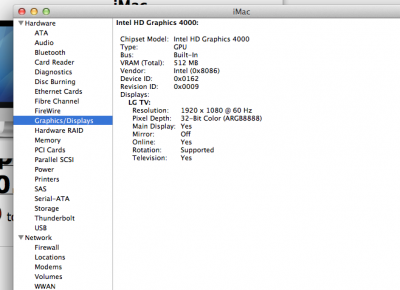- Joined
- Nov 24, 2010
- Messages
- 37
- Motherboard
- Asus G771JM-DH71-CA
- CPU
- i7-4710HQ
- Graphics
- GTX 860M - HD4600
I have tried everything at my disposal to get my VGA or HDMI output working to no avail.
I have an Asus N56VM laptop with the NVIDIA 630M (Optimus) + Intel HD 4000 and have fully QE/CI enabled via an EFI string using ig-platform-id: 01660003 and have applied the HEX edits to AppleIntelFramebuffercapri.kext to try and enable this (yes, at the proper frame buffer starting at 386960) and nothing seems to work.
My edits to AppleIntelFramebuffercapri.kext did manage to have the VGA detected if I had it plugged in before booting (but with no output) and it only appear in the display properties window AFTER I disconnected it. If I tried to detect displays nothing would happen (and it would still list the display as being connected even though it was not). If I have an HDMI plugged in and try to detect displays, my system would freeze up and I'd have to hard reset it.
Without any edits to AppleIntelFramebuffercapri.kext, I can plug the VGA in prior to boot and the display will output to the connected monitor, but the internal will shut off and the video is really grainy and "fuzzy" like.
I'm happy to have my internal LCD working properly (and have 10.8.4 running on this laptop in the first place!) but would love to get an external display working for dual (or even triple) monitor support.
Anyone have a similar setup with working VGA or HDMI ports? Any suggestions or help is appreciated
Thanks!
I have an Asus N56VM laptop with the NVIDIA 630M (Optimus) + Intel HD 4000 and have fully QE/CI enabled via an EFI string using ig-platform-id: 01660003 and have applied the HEX edits to AppleIntelFramebuffercapri.kext to try and enable this (yes, at the proper frame buffer starting at 386960) and nothing seems to work.
My edits to AppleIntelFramebuffercapri.kext did manage to have the VGA detected if I had it plugged in before booting (but with no output) and it only appear in the display properties window AFTER I disconnected it. If I tried to detect displays nothing would happen (and it would still list the display as being connected even though it was not). If I have an HDMI plugged in and try to detect displays, my system would freeze up and I'd have to hard reset it.
Without any edits to AppleIntelFramebuffercapri.kext, I can plug the VGA in prior to boot and the display will output to the connected monitor, but the internal will shut off and the video is really grainy and "fuzzy" like.
I'm happy to have my internal LCD working properly (and have 10.8.4 running on this laptop in the first place!) but would love to get an external display working for dual (or even triple) monitor support.
Anyone have a similar setup with working VGA or HDMI ports? Any suggestions or help is appreciated
Thanks!