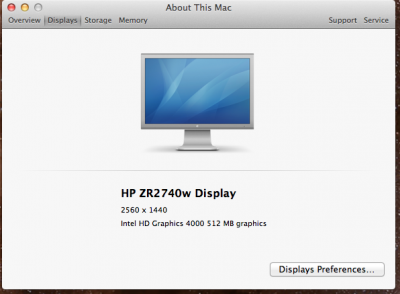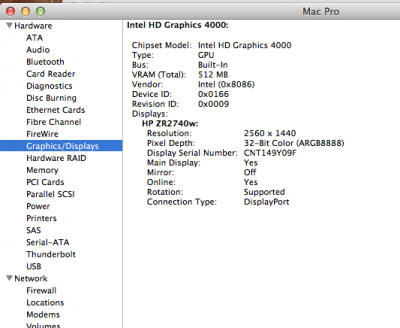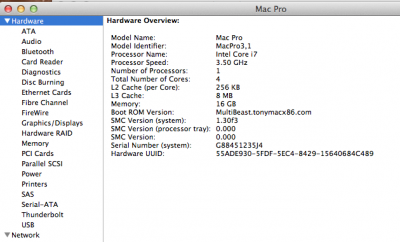- Joined
- Oct 20, 2012
- Messages
- 459
- Motherboard
- Gigabyte Z390 Designare
- CPU
- i9-9900K
- Graphics
- RX 580
- Mac
- Mobile Phone
I'm attempting to use a Samsung SyncMaster S24B30BL which I just purchased....
The build is identical to the specs in my sig..
For some reason the screen ends up looking like this:

At that point I can plug the old monitor back in & change the display setting from 1280 X 1024 to 1280 X 960.
From there I go back into the new monitor & I get this:
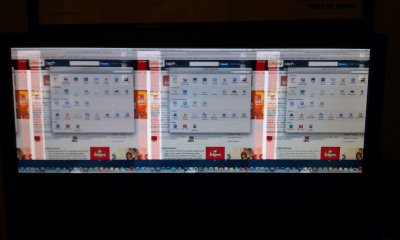
At least I can see what I'm doing at this point....
I go to System Preferences > Display > and switch to "Best for display" then it works!!
Only until I reboot... then the same problem returns....
I also tested this out on my original build and it has the same issue...
Also monitor works perfectly fine in Windows... and the monitor model # is recognized by the "About This Mac > Dsiplays" menu.
Any help would be appreciated...
I got this monitor for great deal & would hate to have to return it & go back to using my old small monitor - which has never gave me any problems.. aside from being small!
The build is identical to the specs in my sig..
For some reason the screen ends up looking like this:

At that point I can plug the old monitor back in & change the display setting from 1280 X 1024 to 1280 X 960.
From there I go back into the new monitor & I get this:
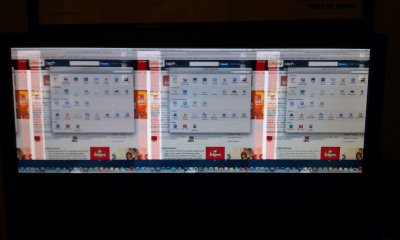
At least I can see what I'm doing at this point....
I go to System Preferences > Display > and switch to "Best for display" then it works!!
Only until I reboot... then the same problem returns....
I also tested this out on my original build and it has the same issue...
Also monitor works perfectly fine in Windows... and the monitor model # is recognized by the "About This Mac > Dsiplays" menu.
Any help would be appreciated...
I got this monitor for great deal & would hate to have to return it & go back to using my old small monitor - which has never gave me any problems.. aside from being small!