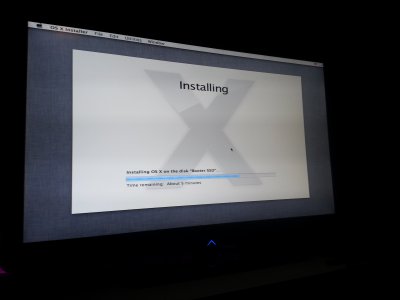- Joined
- Jan 6, 2013
- Messages
- 110
- Motherboard
- MAC
- CPU
- i7-3770K @ 3.6 Ghz
- Graphics
- HD4000
- Mac
- Classic Mac
- Mobile Phone
Tricky part is finding memory that is on the Z77 Wifi compatibility list because if you want 16gb or more, the part numbers aren't listed that way, they're only listed in 8gb, and the 16gb kits have different part numbers, it's super annoying. I took the list down to Tigerdirect and ended up matching the part numbers as closely as I could with from an 8gb stick to a 16gb kit and thankfully I have had no issues so far. Only annoyance is that the memory wants to default to 1333 and has to be set to overclock to 1600Mhz. Ended up going with the Kingston Hyper X Blu memory, I think 16gb was $89 so I picked it up, it went on sale the next week so I went back and got $10.00 back as well.
Of note, the official buyers guide recommends Corsair Vengence LP memory, yet in the Z77 Wifi reviews section, Gigabyte themselves says do not use Low Power memory, and I'm guessing that's what LP means. Some other guy bought a different part number, but still LP memory, and the machine wouldn't recognize 8gb of the 16gb and Gigabyte said only use memory on the officially supported list as LP memory wasn't supported or tested.
Here's what I'm using on mine:
Kingston HyperX 16GB (2 x 8GB) 240-Pin DDR3 SDRAM DDR3 1600 Desktop Memory Model KHX1600C10D3B1K2/16G
http://www.newegg.com/Product/Product.aspx?Item=N82E16820104302
Of note, the official buyers guide recommends Corsair Vengence LP memory, yet in the Z77 Wifi reviews section, Gigabyte themselves says do not use Low Power memory, and I'm guessing that's what LP means. Some other guy bought a different part number, but still LP memory, and the machine wouldn't recognize 8gb of the 16gb and Gigabyte said only use memory on the officially supported list as LP memory wasn't supported or tested.
Here's what I'm using on mine:
Kingston HyperX 16GB (2 x 8GB) 240-Pin DDR3 SDRAM DDR3 1600 Desktop Memory Model KHX1600C10D3B1K2/16G
http://www.newegg.com/Product/Product.aspx?Item=N82E16820104302