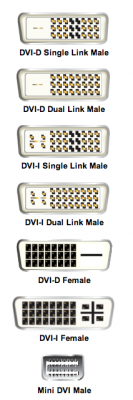- Joined
- Apr 20, 2013
- Messages
- 53
- Motherboard
- Asus P8Z77-V PRO/THUNDERBOLT
- CPU
- Core i7-3770K
- Graphics
- EVGA Nvidia GeForce GT 740 SC
- Mac
- Classic Mac
- Mobile Phone
One step forward : Is the DVI cable the reason why I see so many people experiencing the same issue without any solution ?
DVI formats overview
First DVI cable I borrowed was not showing the video lost issue.
The DVI cble I use today has prove unable whatever the eufi string I use to output
a video signal on user interface layer startup
I checked my Gigabyte GA-H77N-WIFI documetation to discover it was a DVI-I output on that board. Unfortunately I forgot the DVi cable I originally used at work. I intend to test it tomorrow.
DVI formats overview
- DVI-A (DVI-Analog) only send Analog signal ;
- DVI-D (DVI-Digital) only send Digital signal ;
- DVI-I (DVI-Integrated) send both Analog or Digital signal depending on which output is active
First DVI cable I borrowed was not showing the video lost issue.
The DVI cble I use today has prove unable whatever the eufi string I use to output
a video signal on user interface layer startup
I checked my Gigabyte GA-H77N-WIFI documetation to discover it was a DVI-I output on that board. Unfortunately I forgot the DVi cable I originally used at work. I intend to test it tomorrow.